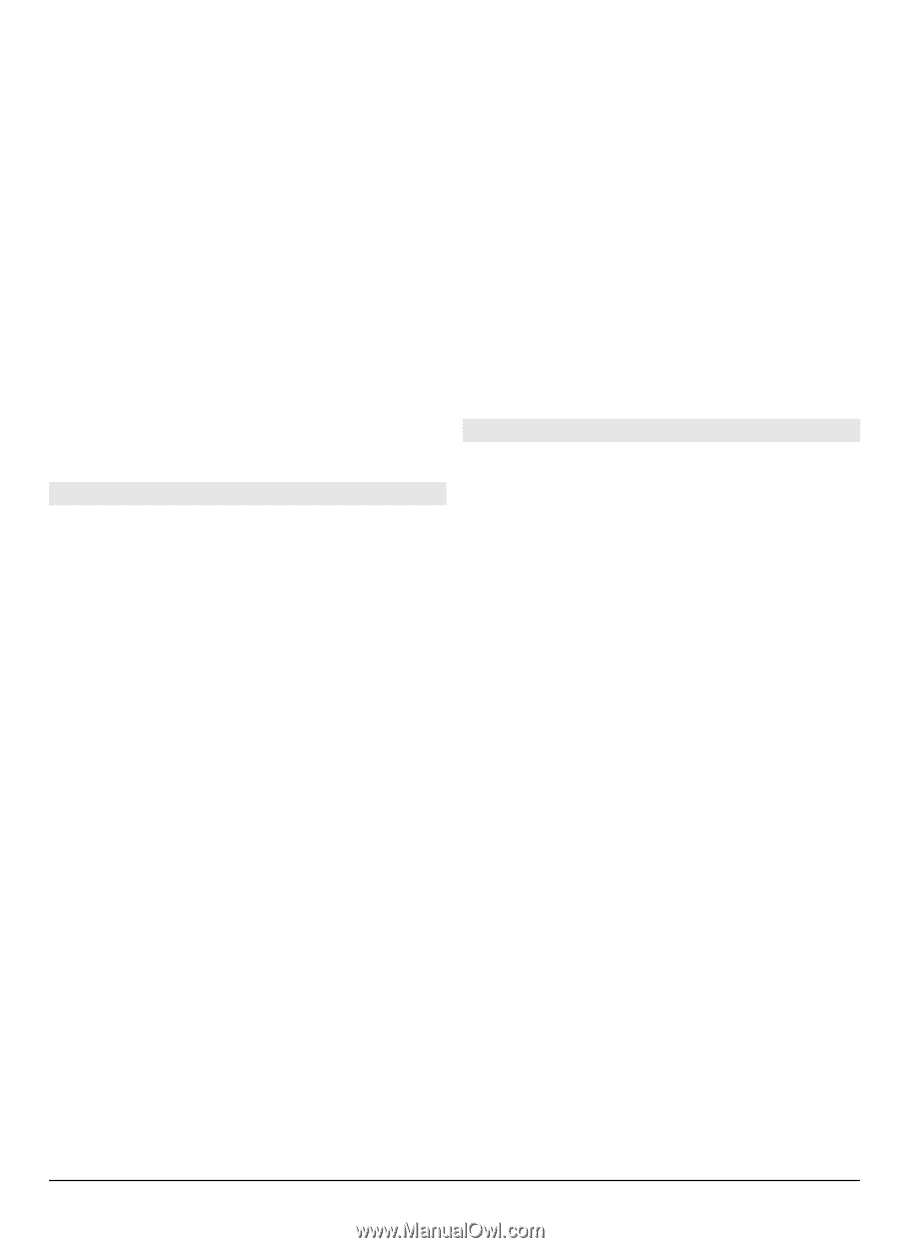Nokia C6-00 Nokia C6-00 User Guide in US English - Page 27
Options, Invite friend, New search, Select service - mobile
 |
View all Nokia C6-00 manuals
Add to My Manuals
Save this manual to your list of manuals |
Page 27 highlights
Change - Change your status (when the status field is selected). Activate - Start broadcasting your location or your now playing information to your friends (when either field is selected). Undo changes - Undo the changes you made in the profile view. Edit shared locations - Select the landmarks you want to broadcast to your friends (when the My location field is selected). Stop sharing - Stop broadcasting your location to your friends (when the My location field is selected). Available options may vary. Find and add friends Select Options > Invite friend. Search for a friend Enter the name of the friend in the Search friends field, and select the search icon. You cannot search for friends based on their mobile number or e-mail address. Start a new search Select New search. If the friend you searched for could not be found, they either are not a registered Ovi member or have chosen to be invisible in searches. When prompted, send a text message to your friends to invite them to join Ovi Contacts. Send an invitation to join Ovi Contacts Select Select service: and the service you know your friend uses. Enter your friend's user name, and select the send icon. Select Options and from the following: Select - Select an item. Open - Open an item. Invite as friend - Send an invitation to the friend. Show profile - View the profile of the friend. Renew invitation - Resend an invitation to join Ovi Contacts to a pending friend. Search - Search for the friend whose name or other related keyword you entered in the Search friends field. Edit text - Cut, copy, or paste text. Available options may vary. Chat with your friends Start a chat with a friend Select the friend. Send a message. Enter the text in the message field, and select the send icon. In the chat view, select Options and from the following: Send - Send the message. Add smiley - Insert a smiley. Send my location - Send your location details to your chat partner (if supported by both devices). Profile - View the details of a friend. My profile - Select your presence status or profile image, personalize your message, or change your details. Edit text - Copy or paste text. End chat - End the active chat. Exit - End all active chats, and close the application. Available options may vary. To receive location information from your friend, you must have the Maps © 2010 Nokia. All rights reserved. 27