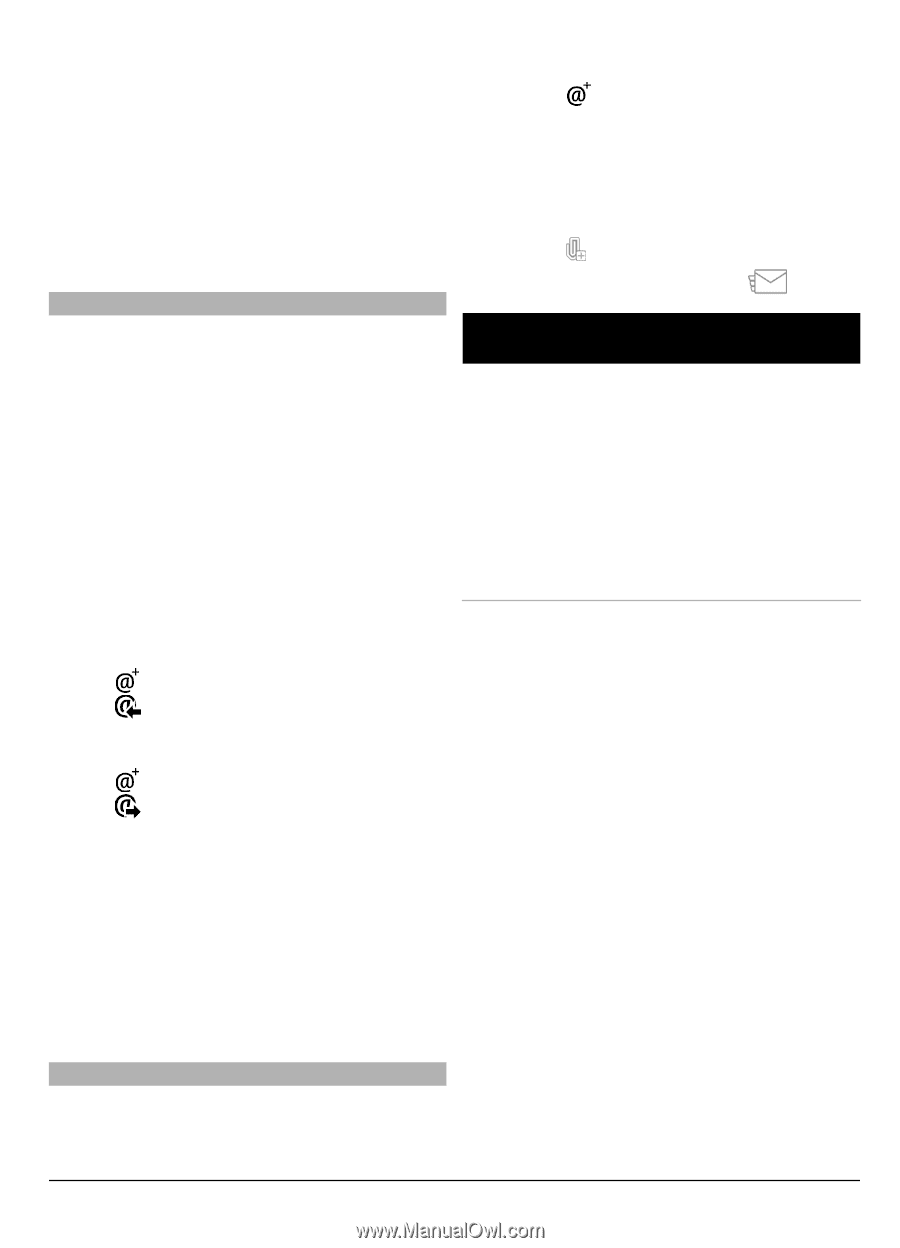Nokia C6-00 Nokia C6-00 User Guide in US English - Page 43
Mail for Exchange - user manual
 |
View all Nokia C6-00 manuals
Add to My Manuals
Save this manual to your list of manuals |
Page 43 highlights
from the pop-up menu, select Add content and the desired mail widget. Create another mailbox Select New, and follow the instructions. Delete a mailbox Select Settings, go to the mailbox, and select Options > Remove mailbox. Read e-mail You can use your device to read and reply to e-mail. Select Menu > Email and a mailbox. Read an e-mail Select the e-mail. Open or save an attachment Select the attachment and the appropriate option. If there is more than one attachment, you can save them all at once. Reply to an e-mail Select , and from the pop-up menu, select . Forward an e-mail Select , and from the pop-up menu, select . Tip: To go to a web address that is in a mail, select the address. To add the web address to your bookmarks, after the page loads, select Options > Web page options > Save as bookmark. Tip: To open the next or previous e-mail, use the arrow icons. Send an e-mail You can use your device to write and send e-mail, and attach files to your e-mail. Select Menu > Email and a mailbox. 1 Select . 2 To add a recipient from your contacts list, select the To, Cc, or Bcc icon. To enter an e-mail address manually, select the To, Cc, or Bcc field. 3 To add an attachment to the e-mail, select . 4 To send the e-mail, select . Mail for Exchange With Mail for Exchange, you can receive your work e-mail to your device. You can read and reply to your e-mails, view and edit compatible attachments, view calendar information, receive and reply to meeting requests, schedule meetings, and view, add, and edit contact information. Mail for Exchange Use of the Mail for Exchange is limited to over-the-air synchronization of PIM information between the Nokia device and the authorized Microsoft Exchange server. Mail for Exchange can be set up only if your company has Microsoft Exchange Server. In addition, your company's IT administrator must have activated Mail for Exchange for your account. Before starting to set up Mail for Exchange, ensure that you have the following: • A corporate e-mail ID • Your office network user name • Your office network password • Your network domain name (contact your company's IT department) © 2010 Nokia. All rights reserved. 43