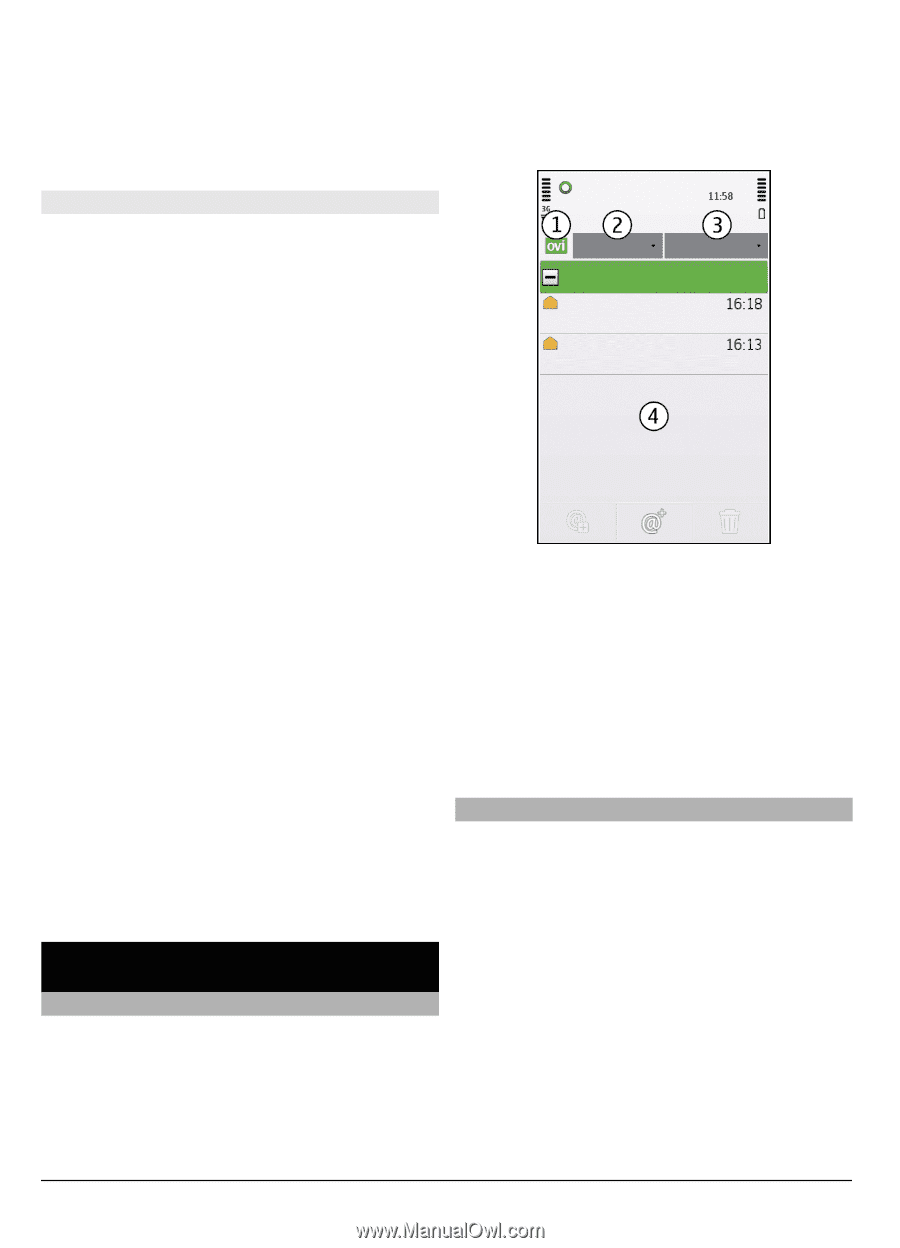Nokia C6-00 Nokia C6-00 User Guide in US English - Page 42
 |
View all Nokia C6-00 manuals
Add to My Manuals
Save this manual to your list of manuals |
Page 42 highlights
Add members to the group 1 Select the group and Options > Add members. 2 Mark each contact you want to add, and select OK. switch from one mailbox to another. Email is a network service. If you do not have a mailbox, you can create one at www.ovi.com. Manage contact groups Select Menu > Contacts. Send a message to all group members Tap and hold the group, and select Create message . Set a ringing tone for a group Tap and hold the group, and select Ringing tone. Rename a group Tap and hold the group, and select Rename. Delete a group Tap and hold the group, and select Delete. Add a contact to a group Select the group and Options > Add members. To check which other groups a contact belongs to, select the group and the contact, and Options > Belongs to groups. Remove a contact from a group Select the group and the contact, and Options > Remove from group. 1 Your current mailbox. 2 Switch between your mailboxes, and view e-mails in different folders. 3 Sort your e-mail by, for example, date. 4 E-mail in current mailbox. Email contains interactive elements. Select and hold, for example, an e-mail to view a pop-up menu. Add a mailbox You can add several mailboxes to your device. Select Menu > Email E-mail About e-mail Select Menu > Email. With Email, you can add several mailboxes and access them directly from your home screen. In the main e-mail view, you can Add a mailbox Select New, and follow the instructions. Add an e-mail widget to the home screen In the home screen, select and hold the desired location for the mail widget, and 42 © 2010 Nokia. All rights reserved.