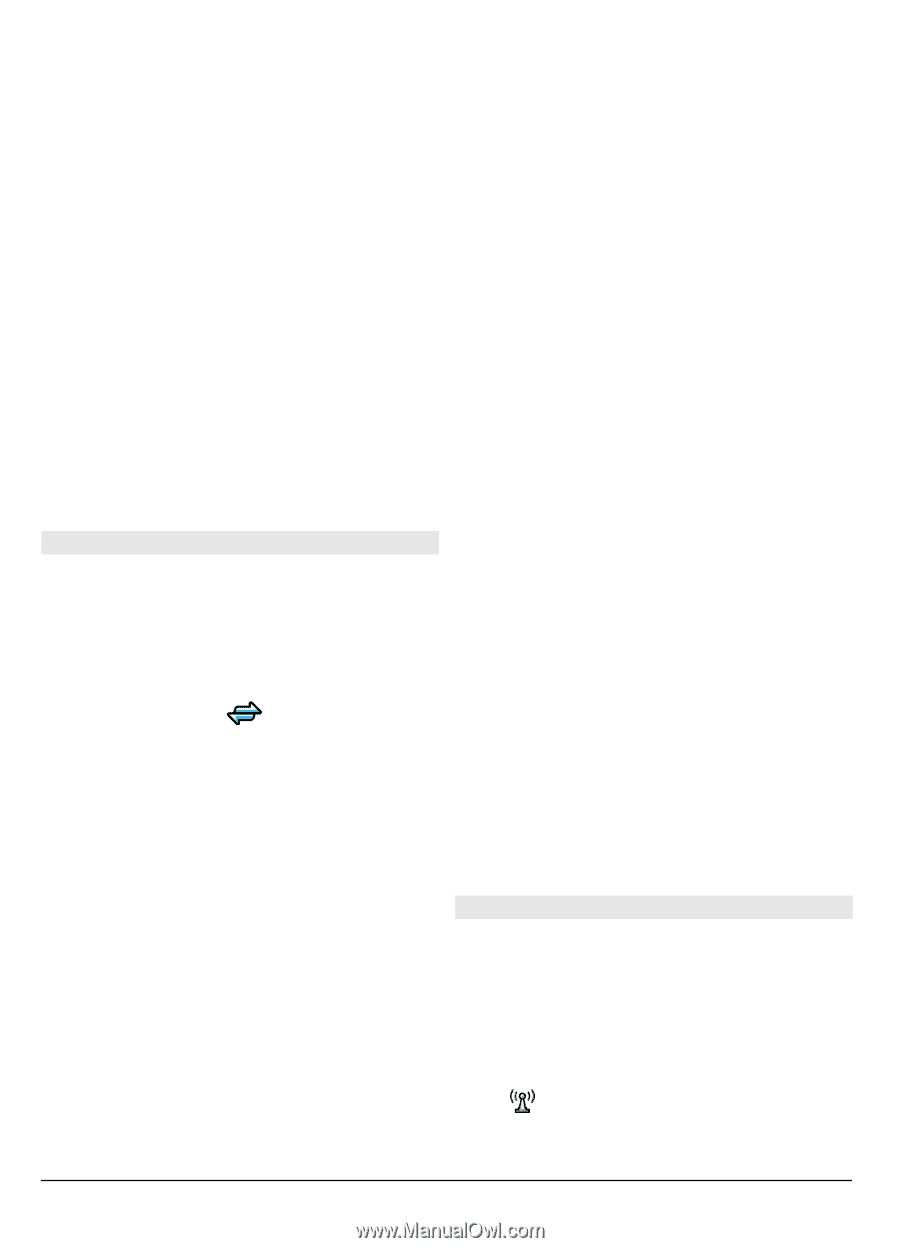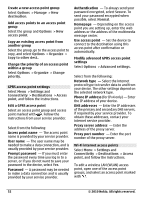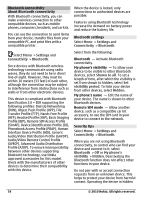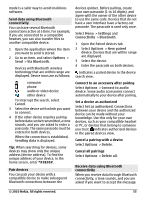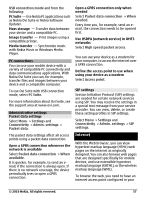Nokia C6-00 Nokia C6-00 User Guide in US English - Page 52
Phone IP address
 |
View all Nokia C6-00 manuals
Add to My Manuals
Save this manual to your list of manuals |
Page 52 highlights
Create a new access point group Select Options > Manage > New destination. Add access points to an access point group Select the group and Options > New access point. Copy an existing access point from another group Select the group, go to the access point to copy, and select Options > Organize > Copy to other dest.. Change the priority of an access point within a group Select Options > Organize > Change priority. GPRS access point settings Select Menu > Settings and Connectivity > Destinations > Access point, and follow the instructions. Edit a GPRS access point Select an access point group and access point marked with . Follow the instructions from your service provider. Select from the following: Access point name - The access point name is provided by your service provider. User name - The user name may be needed to make a data connection, and is usually provided by your service provider. Prompt password - If you must enter the password every time you log in to a server, or if you do not want to save your password in the device, select Yes. Password - A password may be needed to make a data connection and is usually provided by your service provider. Authentication - To always send your password encrypted, select Secure. To send your password encrypted when possible, select Normal. Homepage - Depending on the access point you are setting up, enter the web address or the address of the multimedia message center. Use access point - Set the device to connect to the destination using this access point after confirmation or automatically. Modify advanced GPRS access point settings Select Options > Advanced settings. Select from the following: Network type - Select the internet protocol type to transfer data to and from your device. The other settings depend on the selected network type. Phone IP address (for IPv4 only) - Enter the IP address of your device. DNS addresses - Enter the IP addresses of the primary and secondary DNS servers, if required by your service provider. To obtain these addresses, contact your internet service provider. Proxy server address - Enter the address of the proxy server. Proxy port number - Enter the port number of the proxy server. Wi-Fi internet access points Select Menu > Settings and Connectivity > Destinations > Access point, and follow the instructions. To edit a wireless LAN (WLAN) access point, open one of the access point groups, and select an access point marked with . 52 © 2010 Nokia. All rights reserved.