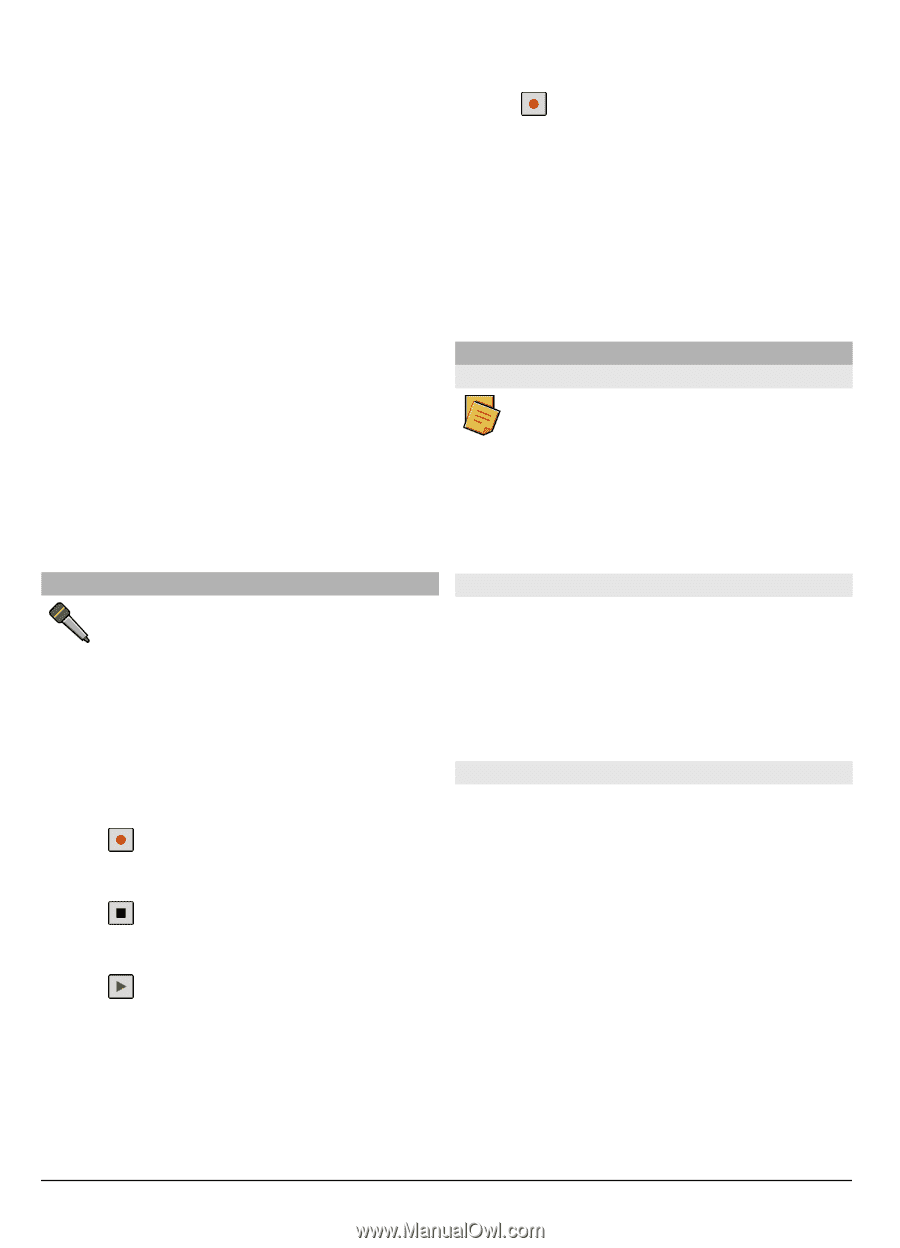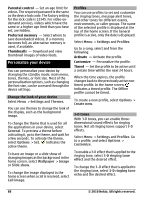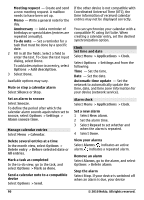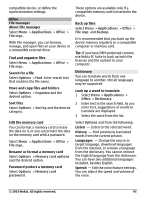Nokia C6-00 Nokia C6-00 User Guide in US English - Page 92
Options, Settings, Video, Streaming, Network, Advanced, settings, User defined, Applications,
 |
View all Nokia C6-00 manuals
Add to My Manuals
Save this manual to your list of manuals |
Page 92 highlights
provider. For more information, contact your service provider. 1 To edit the video settings, select Options > Settings > Video. 2 To select whether to use a proxy server, to change the default access point, and to set the port range used when connecting, select Options > Settings > Streaming. For the correct settings, contact your service provider. 3 To edit the advanced settings, select Options > Settings > Streaming > Network > Options > Advanced settings. 4 To select the bandwidth used for a network type, select the network type and the desired value. To edit the bandwidth yourself, select User defined. Record a telephone conversation Open the recorder during a voice call, and select . Both parties hear a tone at regular intervals during recording. Select the recording quality or where to save sound clips Select Options > Settings. The recorder cannot be used when a data call or GPRS connection is active. Notes About Notes Select Menu > Applications > Office > Notes. You can write notes and save received plain text files (.txt file format) to the Notes application. Recorder You can use the recorder to record voice memos and telephone conversations. You can also send sound clips to your friends. Select Menu > Applications > Recorder. Record a sound clip Select . Stop recording a sound clip Select . Listen to the sound clip Select . Send a sound clip as a message Select Options > Send. Write a note 1 Select Menu > Applications > Office > Notes. 2 Select Options > New note. 3 Enter text in the note field. 4 Select Done. Manage notes Select Menu > Applications > Office > Notes. Select Options and from the following: Open - Open the note. Send - Send the note to other compatible devices. Delete - Delete a note. You can also delete several notes at once. To mark each note you want to delete, select Options > Mark/Unmark, and delete the notes. Synchronization - Synchronize the notes with compatible applications on a 92 © 2010 Nokia. All rights reserved.