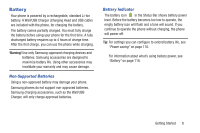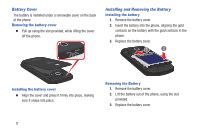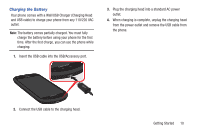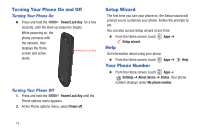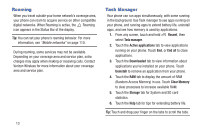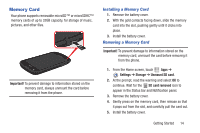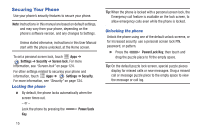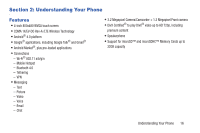Samsung SCH-I200 User Manual Ver.lg4_f3 (English(north America)) - Page 17
Turning Your Phone On and Off, Setup Wizard, Help, Your Phone Number
 |
View all Samsung SCH-I200 manuals
Add to My Manuals
Save this manual to your list of manuals |
Page 17 highlights
Turning Your Phone On and Off Turning Your Phone On Ⅲ Press and hold the Power/Lock Key for a few seconds, until the start-up sequence begins. While powering on, the phone connects with the network, then displays the Home screen and active alerts. Power/Lock Key Turning Your Phone Off 1. Press and hold the Power/Lock Key until the Phone options menu appears. 2. At the Phone options menu, select Power off. Setup Wizard The first time you turn your phone on, the Setup wizard will prompt you to customize your phone. Follow the prompts to set. You can also access Setup wizard at any time: Ⅲ From the Home screen, touch Apps ➔ Setup wizard. Help Get information about using your phone. Ⅲ From the Home screen, touch Apps ➔ Help. Your Phone Number Ⅲ From the Home screen, touch Apps ➔ Settings ➔ About device ➔ Status. Your phone number displays under My phone number. 11