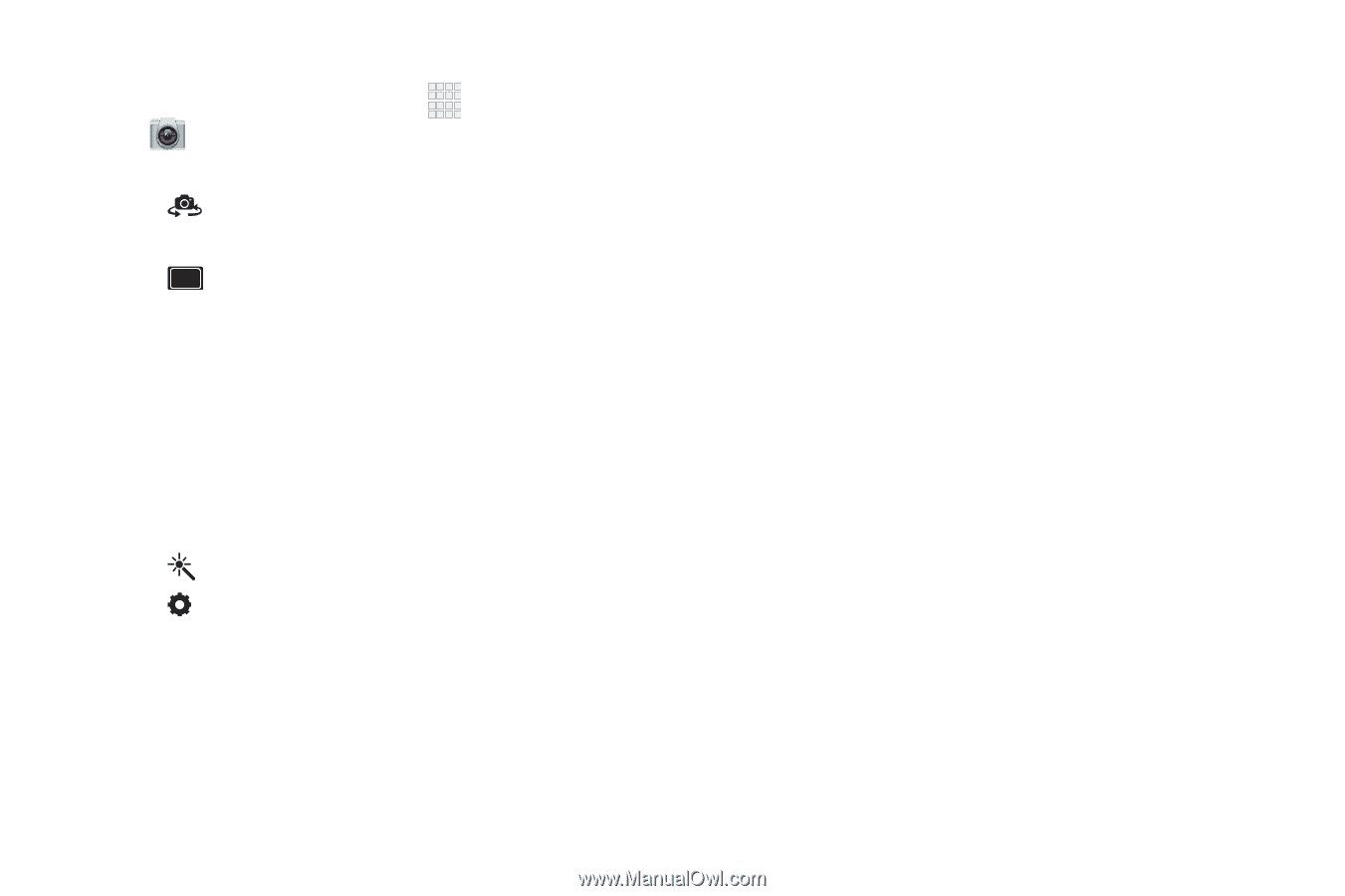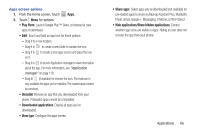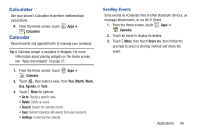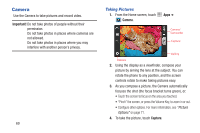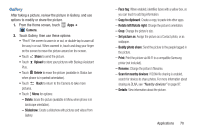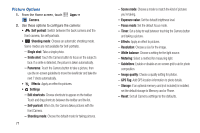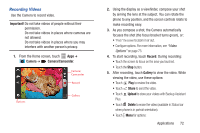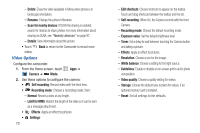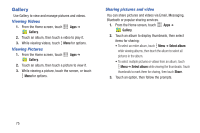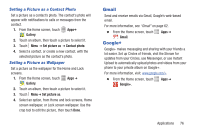Samsung SCH-I200 User Manual Ver.lg4_f3 (English(north America)) - Page 77
Picture Options, Edit shortcuts
 |
View all Samsung SCH-I200 manuals
Add to My Manuals
Save this manual to your list of manuals |
Page 77 highlights
Picture Options 1. From the Home screen, touch Apps ➔ Camera. 2. Use these options to configure the camera: • Self portrait: Switch between the back camera and the front camera, for self-portraits. • Shooting mode: Choose an automatic shooting mode. Some modes are not available for Self-portraits. - Single shot: Take a single photo. - Smile shot: Touch the Camera button to focus on the subject's face. If a smile is detected, the picture is taken automatically. - Panorama: Touch the Camera button to take a picture, then use the on-screen guideline to move the viewfinder and take the next 7 shots automatically. • Effects: Apply an effect to pictures. • Settings - Edit shortcuts: Choose shortcuts to appear on the toolbar. Touch and drag shortcuts between the toolbar and the list. - Self-portrait: When On, the Camera takes pictures with the front Camera. - Shooting mode: Choose the default mode for taking pictures. 71 - Scene mode: Choose a mode to match the kind of pictures you're taking. - Exposure value: Set the default brightness level. - Focus mode: Set the default focus mode. - Timer: Set a delay to wait between touching the Camera button and taking a picture. - Effects: Apply an effect to pictures. - Resolution: Choose a size for the image. - White balance: Choose a setting for the light source. - Metering: Select a method for measuring light. - Guidelines: Enable or disable an on-screen grid to aid in photo composition. - Image quality: Choose a quality setting for photos. - GPS Tag: Add GPS location information to photo details. - Storage: If an optional memory card (not included) is installed, set the default storage to Memory card or Phone. - Reset: Set all Camera settings to the defaults.