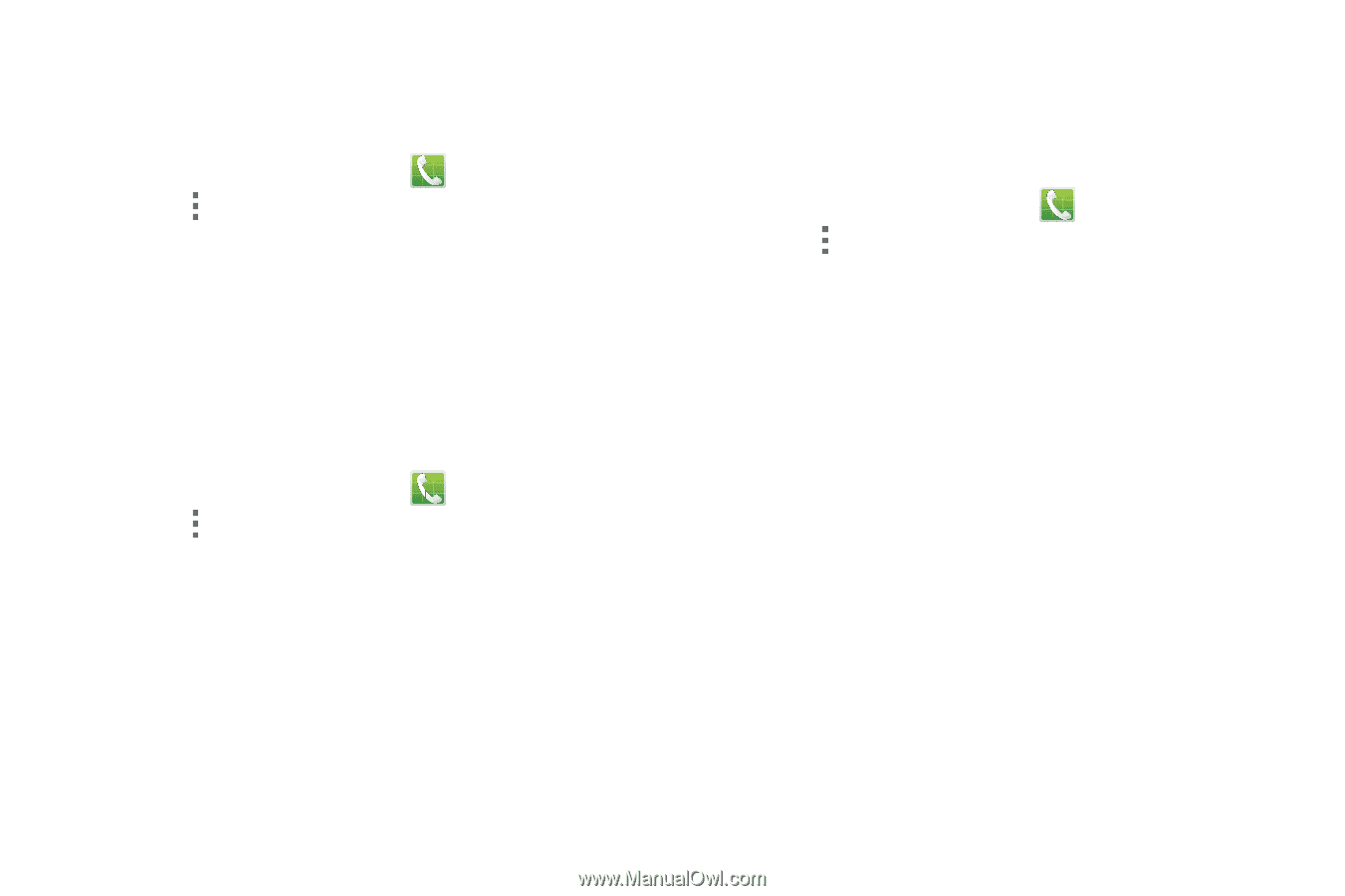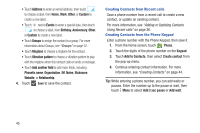Samsung SCH-I200 User Manual Ver.lg4_f3 (English(north America)) - Page 46
Use extra volume for calls, Increase volume in pocket, Additional settings, Phone, Call settings
 |
View all Samsung SCH-I200 manuals
Add to My Manuals
Save this manual to your list of manuals |
Page 46 highlights
Use extra volume for calls When enabled, the call screen displays a volume control, for adjusting call volume during calls. 1. From the Home screen, touch Phone. 2. Touch Menu ➔ Call settings. 3. Touch Use extra vol. for calls to enable or disable the option. Increase volume in pocket When enabled, the phone uses the proximity sensor to detect when the phone is in a pocket or other close-fitting location such as a purse or bag, and increases the volume for incoming call ringtones. 1. From the Home screen, touch Phone. 2. Touch Menu ➔ Call settings. 3. Touch Increase volume in pocket to enable or disable the setting. Additional settings Noise reduction When enabled, the effect of background noise is suppressed, to help you and the other caller hear better. 1. From the Home screen, touch Phone. 2. Touch Menu ➔ Call settings ➔ Additional settings. 3. Touch Noise reduction to enable or disable the option. Calling 40