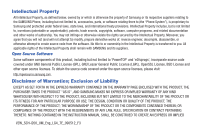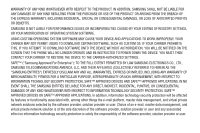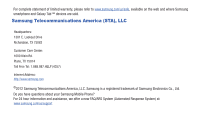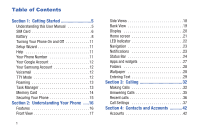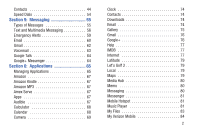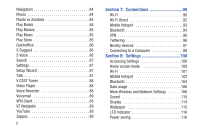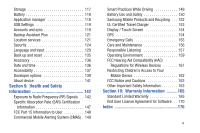Samsung SCH-I200 User Manual Ver.lg4_f3 (English(north America)) - Page 7
Table of Contents, Getting Started, Understanding Your Phone, Calling - battery
 |
View all Samsung SCH-I200 manuals
Add to My Manuals
Save this manual to your list of manuals |
Page 7 highlights
Table of Contents Section 1: Getting Started 5 Understanding this User Manual 5 SIM Card 6 Battery 8 Turning Your Phone On and Off 11 Setup Wizard 11 Help 11 Your Phone Number 11 Your Google Account 12 Your Samsung Account 12 Voicemail 12 TTY Mode 12 Roaming 13 Task Manager 13 Memory Card 14 Securing Your Phone 15 Section 2: Understanding Your Phone .....16 Features 16 Front View 17 1 Side Views 18 Back View 19 Display 20 Home screen 21 LED Indicator 22 Navigation 23 Notifications 23 Status Bar 24 Apps and widgets 27 Folders 28 Wallpaper 28 Entering Text 29 Section 3: Calling 32 Making Calls 32 Answering Calls 35 Recent calls 36 Call Settings 37 Section 4: Contacts and Accounts 42 Accounts 42

1
Table of Contents
Section 1:
Getting Started
...........................
5
Understanding this User Manual
. . . . . . . . . . . . 5
SIM Card . . . . . . . . . . . . . . . . . . . . . . . . . . . . . . 6
Battery
. . . . . . . . . . . . . . . . . . . . . . . . . . . . . . . 8
Turning Your Phone On and Off . . . . . . . . . . . . 11
Setup Wizard . . . . . . . . . . . . . . . . . . . . . . . . . . 11
Help
. . . . . . . . . . . . . . . . . . . . . . . . . . . . . . . . 11
Your Phone Number
. . . . . . . . . . . . . . . . . . . . 11
Your Google Account . . . . . . . . . . . . . . . . . . . . 12
Your Samsung Account . . . . . . . . . . . . . . . . . . 12
Voicemail
. . . . . . . . . . . . . . . . . . . . . . . . . . . . 12
TTY Mode
. . . . . . . . . . . . . . . . . . . . . . . . . . . . 12
Roaming . . . . . . . . . . . . . . . . . . . . . . . . . . . . . 13
Task Manager . . . . . . . . . . . . . . . . . . . . . . . . . 13
Memory Card
. . . . . . . . . . . . . . . . . . . . . . . . . 14
Securing Your Phone . . . . . . . . . . . . . . . . . . . . 15
Section 2:
Understanding Your Phone
.....
16
Features
. . . . . . . . . . . . . . . . . . . . . . . . . . . . . 16
Front View . . . . . . . . . . . . . . . . . . . . . . . . . . . . 17
Side Views . . . . . . . . . . . . . . . . . . . . . . . . . . . .18
Back View . . . . . . . . . . . . . . . . . . . . . . . . . . . .19
Display
. . . . . . . . . . . . . . . . . . . . . . . . . . . . . .20
Home screen . . . . . . . . . . . . . . . . . . . . . . . . . .21
LED Indicator . . . . . . . . . . . . . . . . . . . . . . . . . .22
Navigation . . . . . . . . . . . . . . . . . . . . . . . . . . . .23
Notifications
. . . . . . . . . . . . . . . . . . . . . . . . . .23
Status Bar . . . . . . . . . . . . . . . . . . . . . . . . . . . .24
Apps and widgets
. . . . . . . . . . . . . . . . . . . . . .27
Folders
. . . . . . . . . . . . . . . . . . . . . . . . . . . . . .28
Wallpaper
. . . . . . . . . . . . . . . . . . . . . . . . . . . .28
Entering Text . . . . . . . . . . . . . . . . . . . . . . . . . .29
Section 3:
Calling
......................................
32
Making Calls
. . . . . . . . . . . . . . . . . . . . . . . . . .32
Answering Calls . . . . . . . . . . . . . . . . . . . . . . . .35
Recent calls . . . . . . . . . . . . . . . . . . . . . . . . . . .36
Call Settings
. . . . . . . . . . . . . . . . . . . . . . . . . .37
Section 4:
Contacts and Accounts
...........
42
Accounts . . . . . . . . . . . . . . . . . . . . . . . . . . . . .42