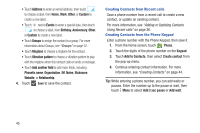Samsung SCH-I200 User Manual Ver.lg4_f3 (English(north America)) - Page 47
Voicemail, Other call settings, Phone, Call settings, Assisted dialing, Auto retry, DTMF tones - with code
 |
View all Samsung SCH-I200 manuals
Add to My Manuals
Save this manual to your list of manuals |
Page 47 highlights
Voicemail Configure options for voicemail. 1. From the Home screen, touch Phone. 2. Touch Menu ➔ Call settings. 3. Configure options: • Voicemail service: By default, your phone uses your wireless service provider's voicemail service. If you have another option for voicemail installed, select it here. • Voicemail settings: By default, the speed dial for calling voicemail for your service provider is *86 (*VM). If you wish to use another speed dial, touch Voicemail number to set a new one. • Vibrate: Choose an option for vibration to play for a voicemail notification. Other call settings 1. From the Home screen, touch Phone. 2. Touch Menu ➔ Call settings. 3. Configure options: • Assisted dialing: Set options to make dialing easier when using your phone while traveling (roaming). Enter the Country code and other codes, to be automatically dialed before any numbers you dial. Touch to turn Assisted dialing ON or OFF. Touch Assisted dialing to configure codes. • Auto retry: When enabled, the phone will automatically redial a call if it receives a busy signal from the network. • TTY mode: Choose a TTY mode to enable TTY mode, for use with optional TTY equipment (not included). • DTMF tones: Set the length of Dual-tone Multi-frequency tones, which play when you use the keypad during a call, such as when navigating phone menus. • Voice privacy: Enable or disable Enhanced voice privacy, to improve the security of phone calls. 41