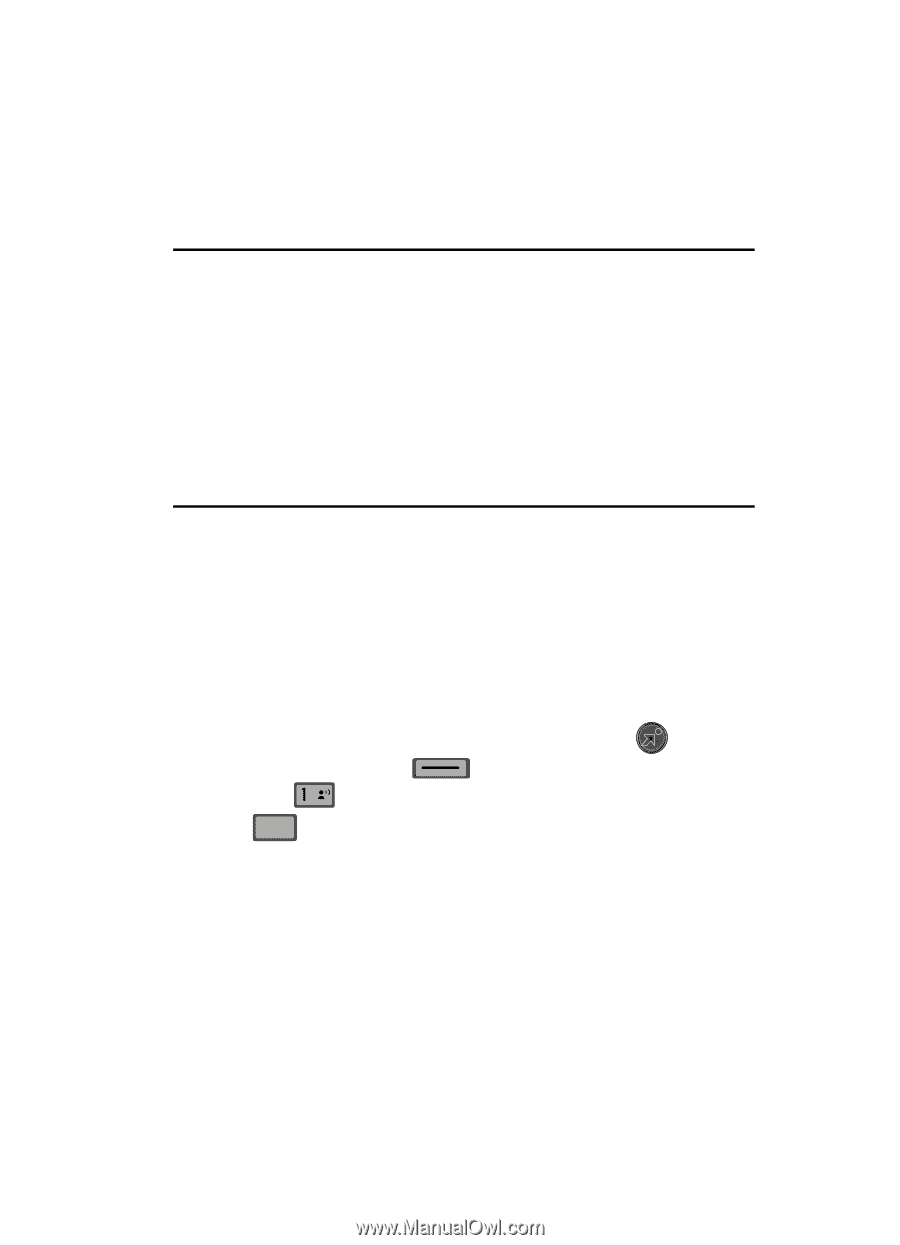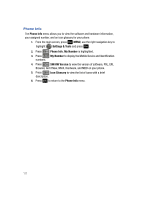Samsung SCH-U700 User Manual (ENGLISH) - Page 115
Get It Now, Get It Now, Topics Covered, App. Memory
 |
View all Samsung SCH-U700 manuals
Add to My Manuals
Save this manual to your list of manuals |
Page 115 highlights
Section 9: Get It Now Topics Covered • Get It Now • Music & Tones • Picture & Video • Games • News & Info • Tools on the Go • Extras Get It Now This section describes how to download and play music, tones, and video. It also outlines how to take, record and store images and videos, sounds, and ringtones using your phone. Get It Now The Get It Now menu provides sub-menus to Music & Tones, Picture & Video, Games, News & Info, Tools on the Go and Extras. You can also view memory info to see how much space you've used (and have left) for stored media. Use the following steps for each Get It Now sub-menu. 1. From the main screen, press the navigation key right for Get It Now. 2. Press the right soft key Info. 3. Press @ App. Memory to display the memory available. Press the CLR key to return. Get It Now 112