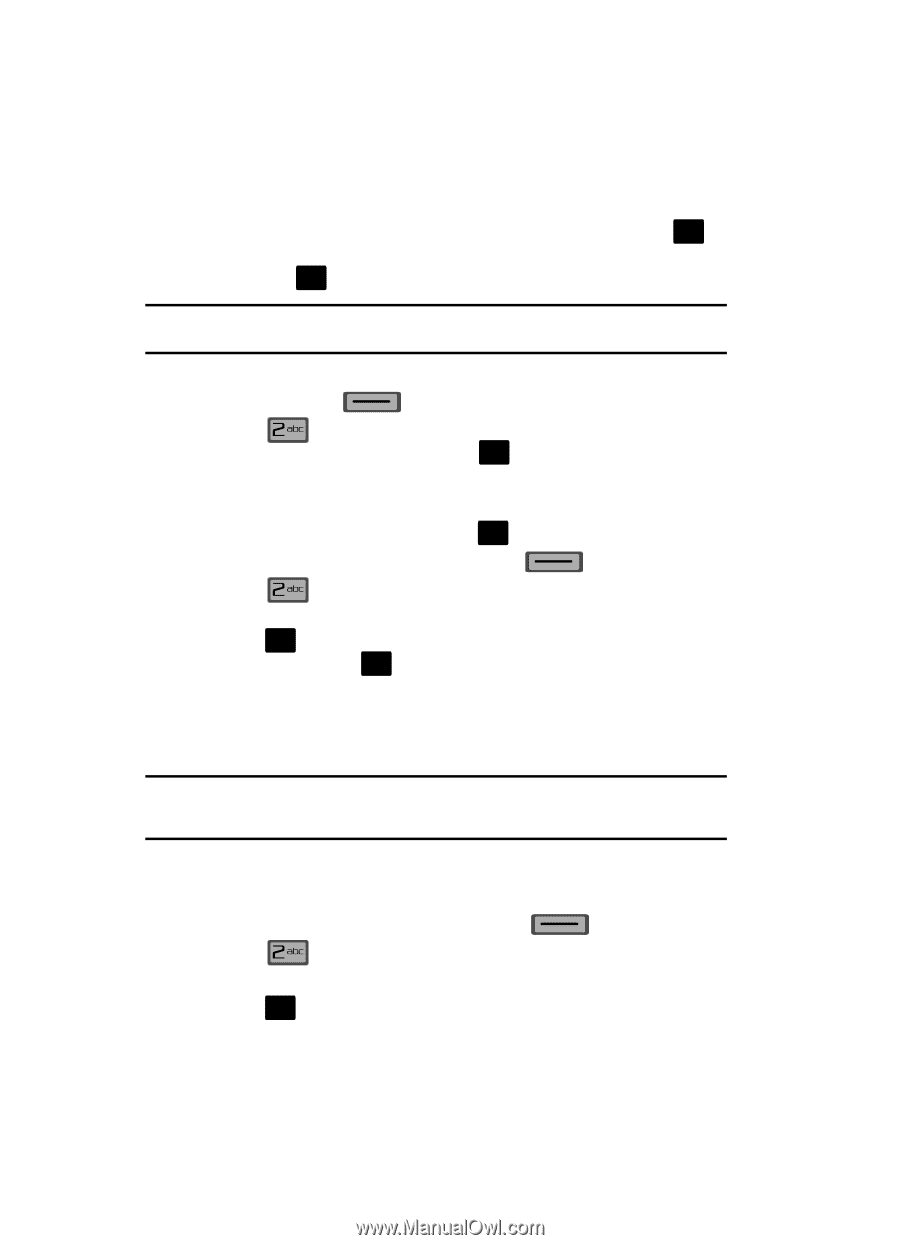Samsung SCH-U700 User Manual (ENGLISH) - Page 78
Message Folders, Inbox
 |
View all Samsung SCH-U700 manuals
Add to My Manuals
Save this manual to your list of manuals |
Page 78 highlights
Receive Messages While in a Call 1. When you receive a message while in a call, the NEW TXT MESSAGE or NEW PIC-VIDEO MSG(S) dialog box appears in the display. Press OK to View now, or press the up/down navigation key to highlight View later and press OK . Note: Text messages can only be viewed during a call. Picture-Video messages can not be downloaded during a call. 2. You can view a text message without disconnecting your call by pressing the right soft key Options and then select Messaging. 3. Press Inbox, use the up/down navigation keys to highlight the message you want to view and press OK OPEN to view the message. View a Picture-Video Message Later 1. When you receive a new Picture-Video message that you would like to view later, highlight View Later and press OK . 2. To view the message, press the left soft key Message 3. Press Inbox. 4. Use up/down the navigation key to highlight the unopened message, then press OK OPEN. The INBOX screen appears first with information about the message. Press OK DOWNLOAD to view Picture-Video message. Message Folders Your phone provides default message folders for your Text and Picture-Video messages. Note: To quickly view all messages in the Inbox, Sent, or Drafts folders, open one message and then press the right navigation key to view the next message or press the left navigation key to view the previous message. Inbox Received messages of all types are stored in the Inbox folder. 1. From the main screen, press the left soft key Message. 2. Press Inbox. 3. Use the navigation key to highlight the message that you wish to view. 4. Press OK OPEN to view contents of the highlighted message. 75