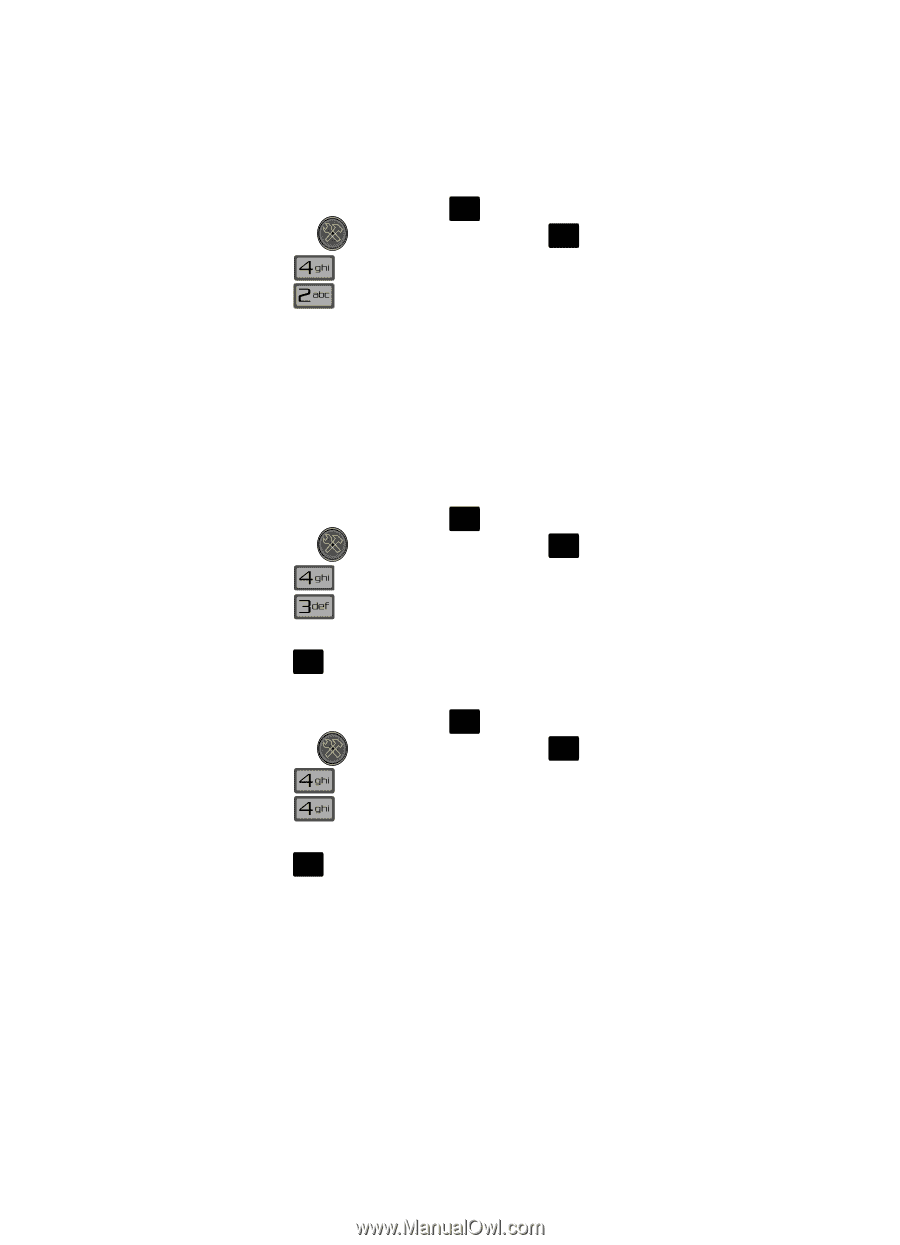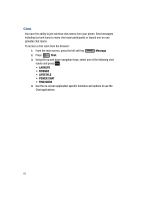Samsung SCH-U700 User Manual (ENGLISH) - Page 93
Alert Sounds, Keypad Sounds, Keypad Volume
 |
View all Samsung SCH-U700 manuals
Add to My Manuals
Save this manual to your list of manuals |
Page 93 highlights
Sounds Settings Alert Sounds 1. From the main screen, press OK MENU, use the right navigation key to highlight Settings & Tools and press OK . 2. Press Sounds Settings. 3. Press Alert Sounds. For the following options, you can set the tone for the message alerts. You can also set vibration on and set a reminder. • TXT Message: allow you to set a notification for TXT message. • Picture-Video Message: allow you to set a notification for Pic-Video message. • Voicemail: allow you to set a notification for Voicemail Message. • Device Connect: allow you to set a notification when you connect to a device. Keypad Sounds Select the sound of the keypad when pressed. 1. From the main screen, press OK MENU, use the navigation key to highlight Settings & Tools and press OK . 2. Press Sounds Settings. 3. Press Keypad Sounds. 4. Use the navigation key to select Default or Xylophone. 5. Press OK to set the new dial sound. Keypad Volume 1. From the main screen, press OK MENU, use the right navigation key to highlight Settings & Tools and press OK . 2. Press Sounds Settings. 3. Press Keypad Volume. 4. Use the navigation key or volume key to adjust the keypad volume. 5. Press OK SET to save. Changing Your Settings 90