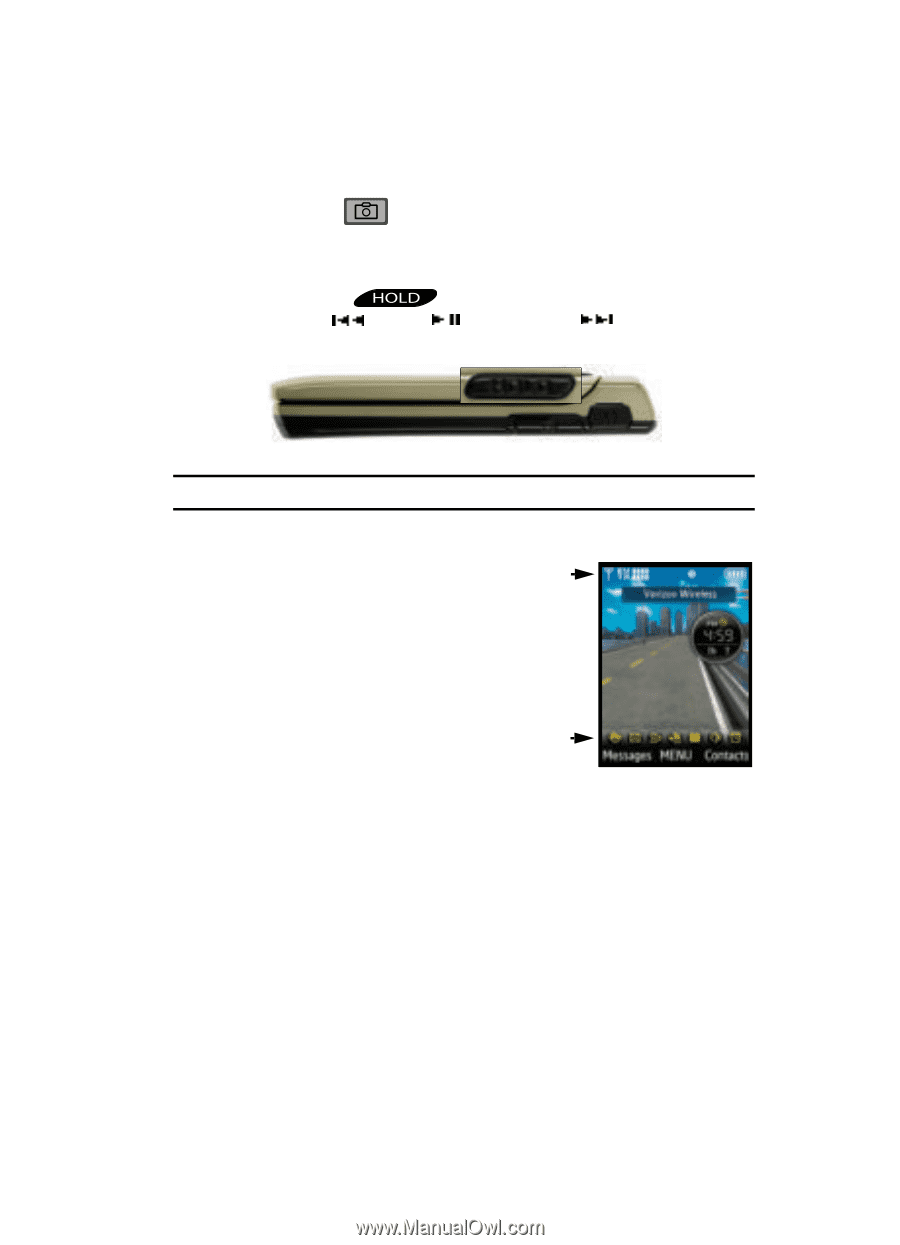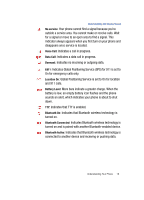Samsung SCH-U700 User Manual (ENGLISH) - Page 17
Camera Key, Touch Keypad Lock, Understanding the Display Screen - gleam battery
 |
View all Samsung SCH-U700 manuals
Add to My Manuals
Save this manual to your list of manuals |
Page 17 highlights
Understanding the Display Screen Camera Key Press the Camera key ( ) (on the left side of the phone) to activate the camera. While in camera mode press the camera key or to take a photo. Touch Keypad Lock Press Lock/Unlock key ( ) on the right side of your phone to lock/unlock the touch keypad(i.e. Rewind, Play/Pause, and Fast Forward) on the front of the Gleam. Note: The music touch keys are only functional when the backlight is on. Understanding the Display Screen The top line of your phone's display contain icons that indicate network status, battery power, signal strength, connection type and more. The gray line of the main screen shows icons that indicate feature and function status. The following list contains icons that may appear in your display. Understanding Your Phone 14