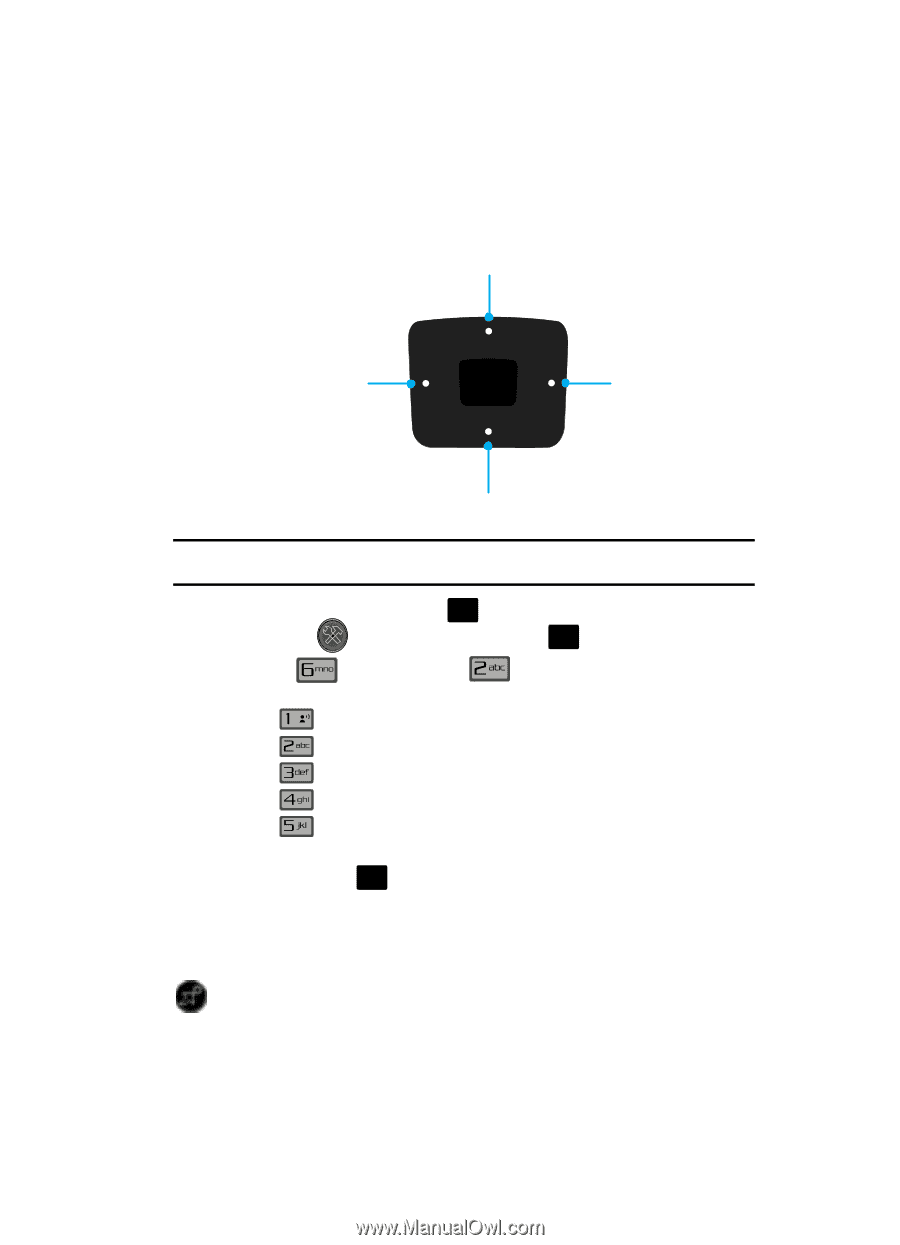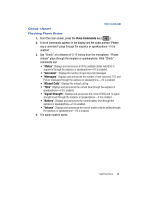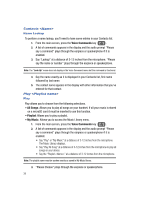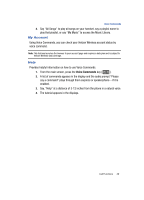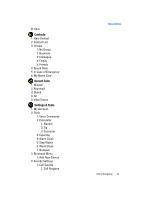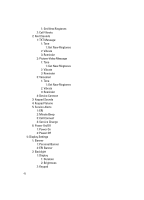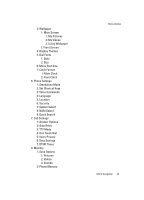Samsung SCH-U700 User Manual (ENGLISH) - Page 45
Navigation Key Shortcuts, Menu Outline, Settings & Tools, Phone Settings, Set Shortcut Keys - reset
 |
View all Samsung SCH-U700 manuals
Add to My Manuals
Save this manual to your list of manuals |
Page 45 highlights
Menu Outline Navigation Key Shortcuts From the main screen, press a navigation key (as illustrated below) to launch its corresponding application. MOBILE WEB PICTURE & VIDEO OK GET IT NOW CALENDAR The Navigation key default settings can be customized to select other functions. For more information on how to customize your Navigation key see "Set Shortcut Key" on page 100. 1. From the main screen, press OK MENU, press the navigation key right to highlight Settings & Tools and press OK . 2. Press Phone Settings, Set Shortcut Keys. The shortcut key list displays. Select one of the following options: • @ Left Key • Up Key • Right Key • Down Key • Reset All 3. Select the navigation key location you would like to change, select a menu item and press OK to save. Menu Outline The following list shows the menu structure and indicates the number assigned to each option. Get It Now 1: Music & Tones 1: V CAST Music Menu Navigation 42