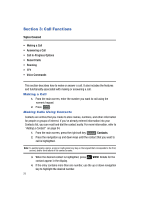Samsung SCH-U700 User Manual (ENGLISH) - Page 28
Call Functions, Making a Call, Making Calls Using Contacts, Topics Covered, Contacts
 |
View all Samsung SCH-U700 manuals
Add to My Manuals
Save this manual to your list of manuals |
Page 28 highlights
Section 3: Call Functions Topics Covered • Making a Call • Answering a Call • Call In-Progress Options • Recent Calls • Roaming • TTY • Voice Commands This section describes how to make or answer a call. It also includes the features and functionality associated with making or answering a call. Making a Call 1. From the main screen, enter the number you want to call using the numeric keypad. 2. Press . SEND Making Calls Using Contacts Contacts are entries that you create to store names, numbers, and other information for people or groups of interest. If you've already entered information into your Contacts list, you can recall and dial the contact easily. For more information, refer to "Adding a Contact" on page 54. 1. From the main screen, press the right soft key Contacts. 2. Press the navigation up and down keys until the contact that you want to call is highlighted. Note: To quickly locate a name, press (or multi-press) any key on the keypad that corresponds to the first, second, and/or third letters of the contact's name. 3. When the desired contact is highlighted, press OK VIEW. Details for the contact appear in the display. 4. If the entry contains more than one number, use the up or down navigation key to highlight the desired number. 25