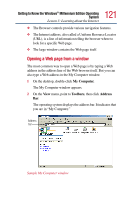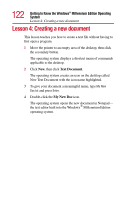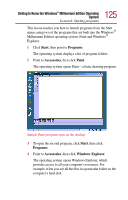Toshiba Satellite 2805-S603 Toshiba Online User's Guide (Windows Me) for Satel - Page 120
Exploring the Web Tutorial, Connect to the Internet
 |
View all Toshiba Satellite 2805-S603 manuals
Add to My Manuals
Save this manual to your list of manuals |
Page 120 highlights
120 Getting to Know the Windows® Millennium Edition Operating System Lesson 3: Learning about the Internet Exploring the Web Tutorial Microsoft® Web Tutorial can answer questions about the Internet. 1 Click on the Connect to the Internet icon on your desktop. The Internet Connection Wizard appears. 2 Follow the Wizard's steps to connect. 3 In Internet Explorer, click Help. The Help menu appears. 4 Click Tour. Internet Explorer displays a page with information about how to use Internet Explorer. Browser controls Internet address Sample Web page from the Tutorial HINT: The content on the Web Tutorial may be different from the content in this illustration. The information on Web pages is dynamic and can be changed at any time.
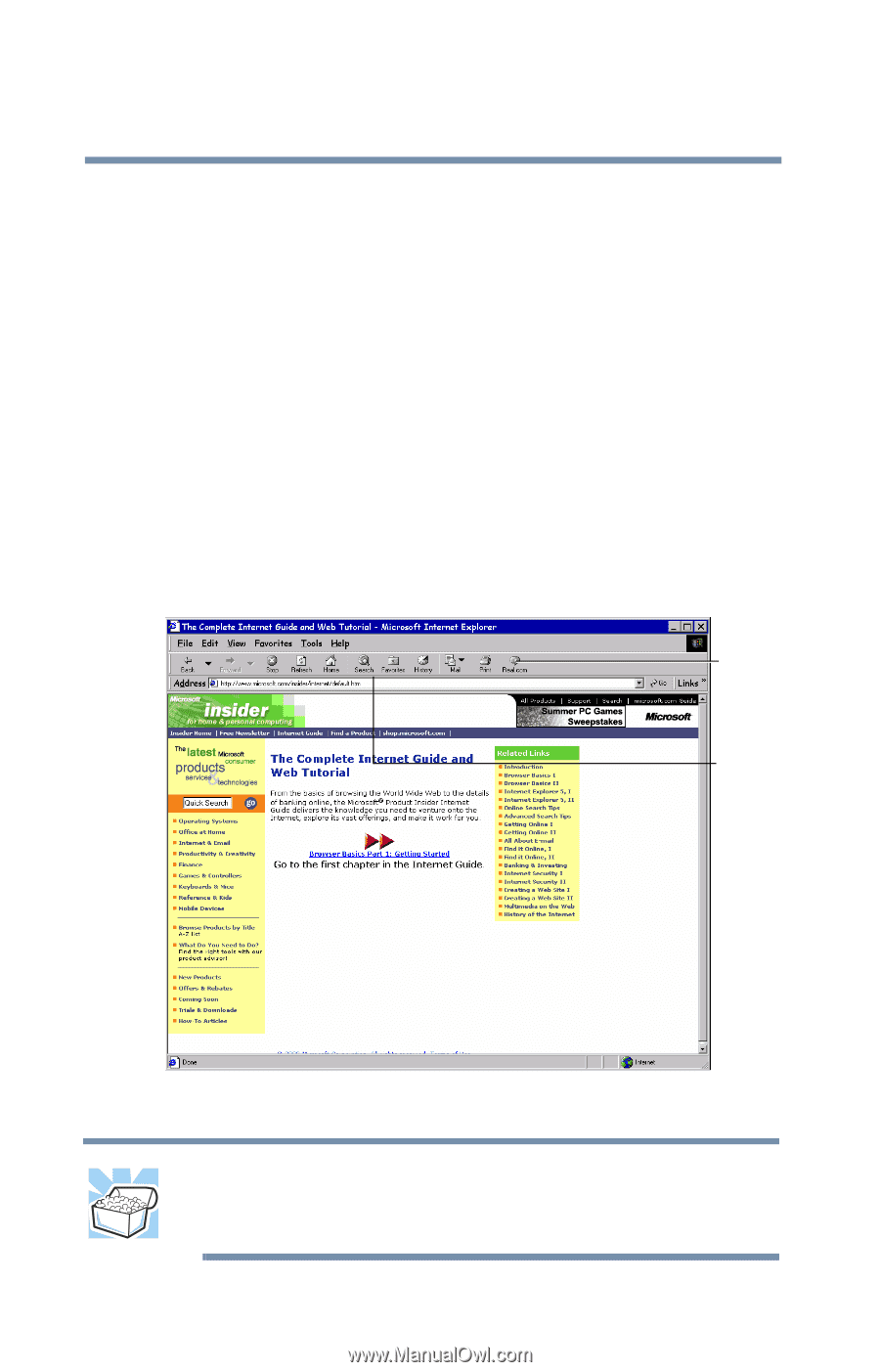
120
Getting to Know the Windows
®
Millennium Edition Operating
System
Lesson 3: Learning about the Internet
Exploring the Web Tutorial
Microsoft
®
Web Tutorial can answer questions about the Internet.
1
Click on the
Connect to the Internet
icon on your desktop.
The Internet Connection Wizard appears.
2
Follow the Wizard
’
s steps to connect.
3
In Internet Explorer, click
Help
.
The Help menu appears.
4
Click
Tour
.
Internet Explorer displays a page with information about how
to use Internet Explorer.
Sample Web page from the Tutorial
HINT: The content on the Web Tutorial may be different from
the content in this illustration. The information on Web
pages is dynamic and can be changed at any time.
Browser
controls
Internet
address