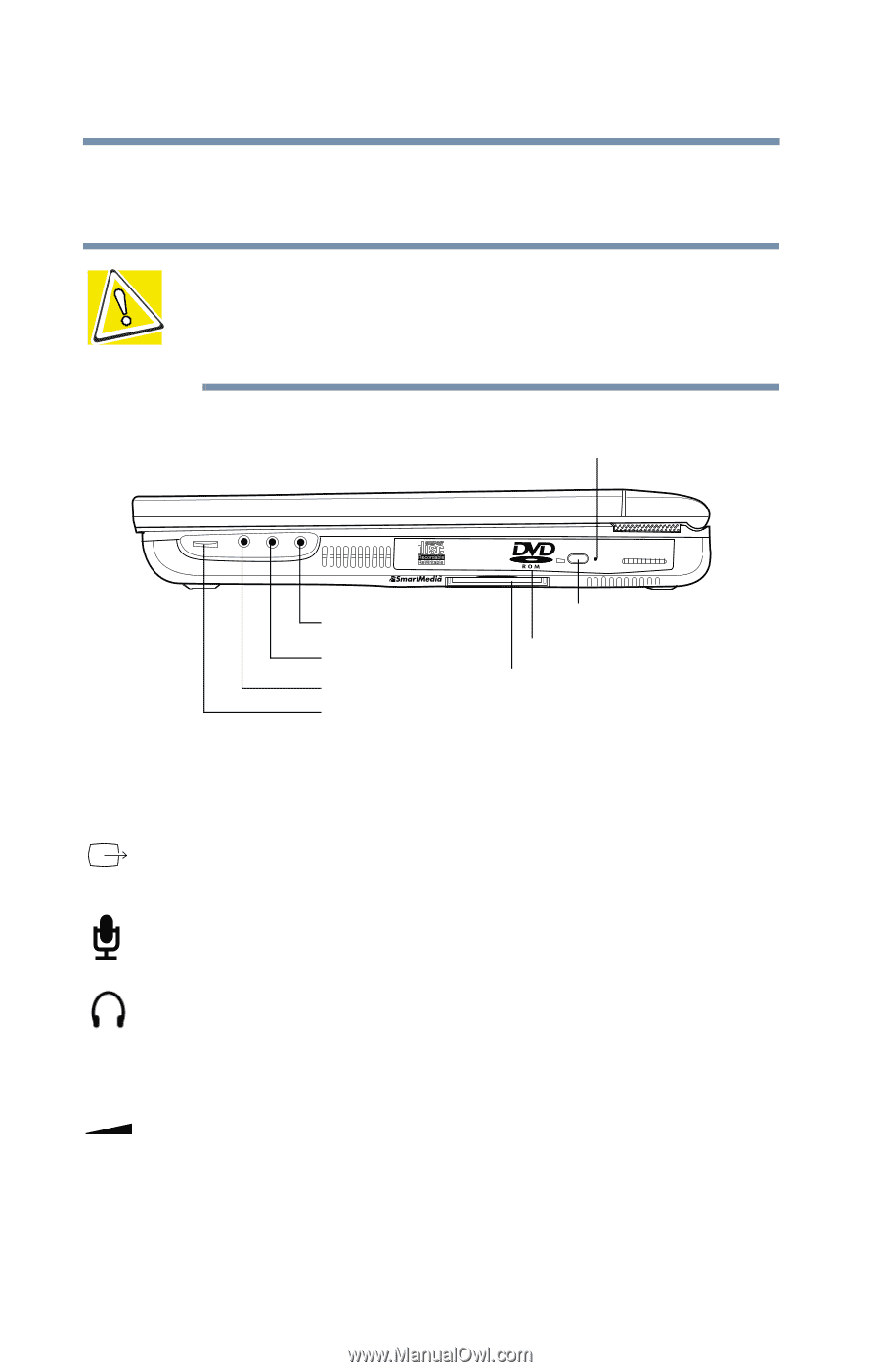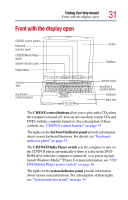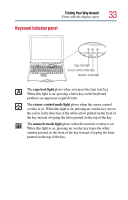Toshiba Satellite 2805-S603 Toshiba Online User's Guide (Windows Me) for Satel - Page 28
Right side
 |
View all Toshiba Satellite 2805-S603 manuals
Add to My Manuals
Save this manual to your list of manuals |
Page 28 highlights
28 Finding Your Way Around Right side Right side CAUTION: Never use a pencil to press the DVD-ROM manual eject button. Pencil lead can break off inside the computer and damage it. Instead, use a slim object such as a straightened paper clip. DVD-ROM manual eject button Video/audio out jack Microphone jack Headphone jack Volume control dial DVD-ROM eject button DVD-ROM drive SmartMedia card slot The DVD-ROM manual eject button enables you to open the drive tray when the computer is off. The 3.5 mm video/audio out jack allows you to play DVD audio and video on a projector or TV that accepts audio/video inputs. The 3.5 mm microphone jack lets you connect an external monaural microphone or other audio input device. The 3.5 mm headphone jack lets you connect stereo headphones or other audio-output devices, such as external speakers. Connecting other devices automatically disables the internal speakers. The volume control dial lets you adjust the loudness of the system speakers. The DVD-ROM eject button opens the drive tray.