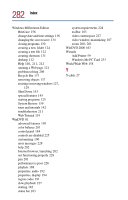Toshiba Satellite 2805-S603 Toshiba Online User's Guide (Windows Me) for Satel - Page 280
SCSI Small Computer Systems, Logged Bootlog.txt
 |
View all Toshiba Satellite 2805-S603 manuals
Add to My Manuals
Save this manual to your list of manuals |
Page 280 highlights
280 Index saving your work 73 ScanDisk 223 screen 32 blank 220 doesn't look normal/flickers 221 Screen Saver tab 135 scroll buttons 58 SCSI (Small Computer Systems Interface) 170 Search Engine 159 secondary button 57 SecureSleep 179 security fitting a computer lock cable 64 instant password 247 lock slot 29 PC Card lock 30 SelectServ 24 sending a fax 157 setting battery alarms 105 CPU Frequency Mode 179 setting up AC adapter 52 communications 88 computer 39, 45, 46, 58 date and time 136 printer 59 PS/2 mouse 62 software 58 shortcut creating 131 menu 117 tray 115 Shut Down 63, 90 factors to consider 90 restarting 90, 94 using 92 shutdown mode changing 248 SmartMedia card inserting 171 removing 171 slot 29 using 170 software setting up 58 sound .wav files 164 problem solving 232 speakers bass 26, 37 external 166 stereo 32 Standby 90 command 30, 63 factors to consider 90, 91 low battery 105 mode 34 restarting 90, 91, 98 using 96 Start button 114 starting a program 72 Startup menu Logged (Bootlog.txt) 208 Normal mode 208 problem solving 207 Safe mode 208 Step-by-step confirmation 209 stop button 35 stop/eject button 82 subwoofer option 32, 35 support for Windows 115 system indicator panel 31, 34 system requirements WinDVD 228 System Restore 139 System Setup 206 System Tools 139 system tray 115