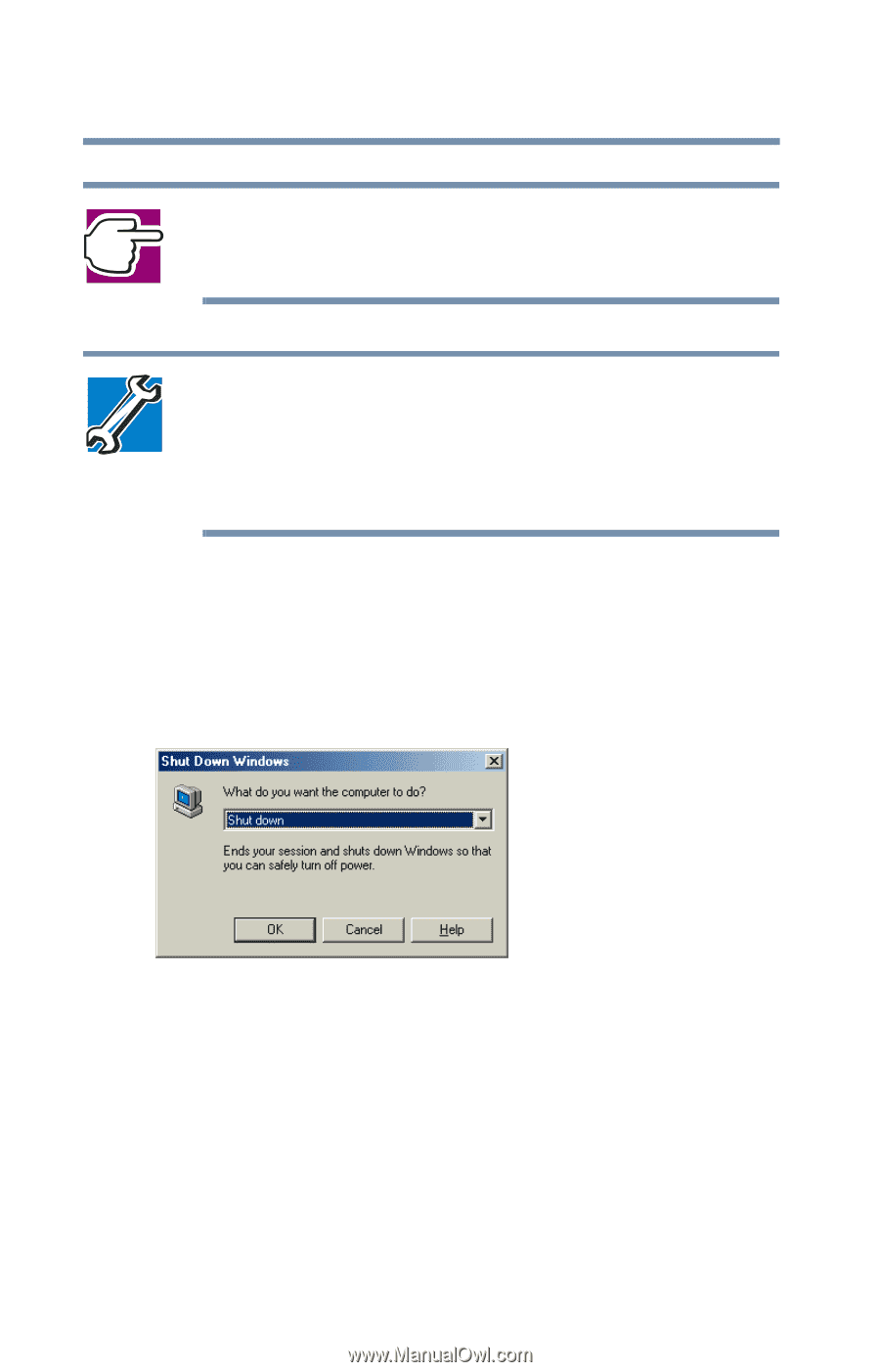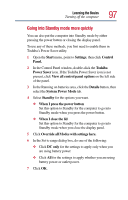Toshiba Satellite 2805-S603 Toshiba Online User's Guide (Windows Me) for Satel - Page 92
Using Shut down, Start, Shut Down
 |
View all Toshiba Satellite 2805-S603 manuals
Add to My Manuals
Save this manual to your list of manuals |
Page 92 highlights
92 Learning the Basics Turning off the computer NOTE: If you power down using the Standby command and the battery discharges fully, your information will be lost. Be sure to save your work first. TECHNICAL NOTES: Before using any of these methods to power down your computer, save your files and make sure the disk activity lights are off. If you change your mind and decide to continue working, wait a few seconds before turning the computer on again. Using Shut down To power down the computer using the Shut down command, click Start, Shut Down, select Shut down from the drop down menu, then click OK. Sample Shut Down Windows dialog box The computer shuts down completely. Shutting down more quickly You can also shut down the computer by pressing the power button or closing the display panel. To use either of these methods, you first need to turn on the feature in Toshiba's Power Saver utility.