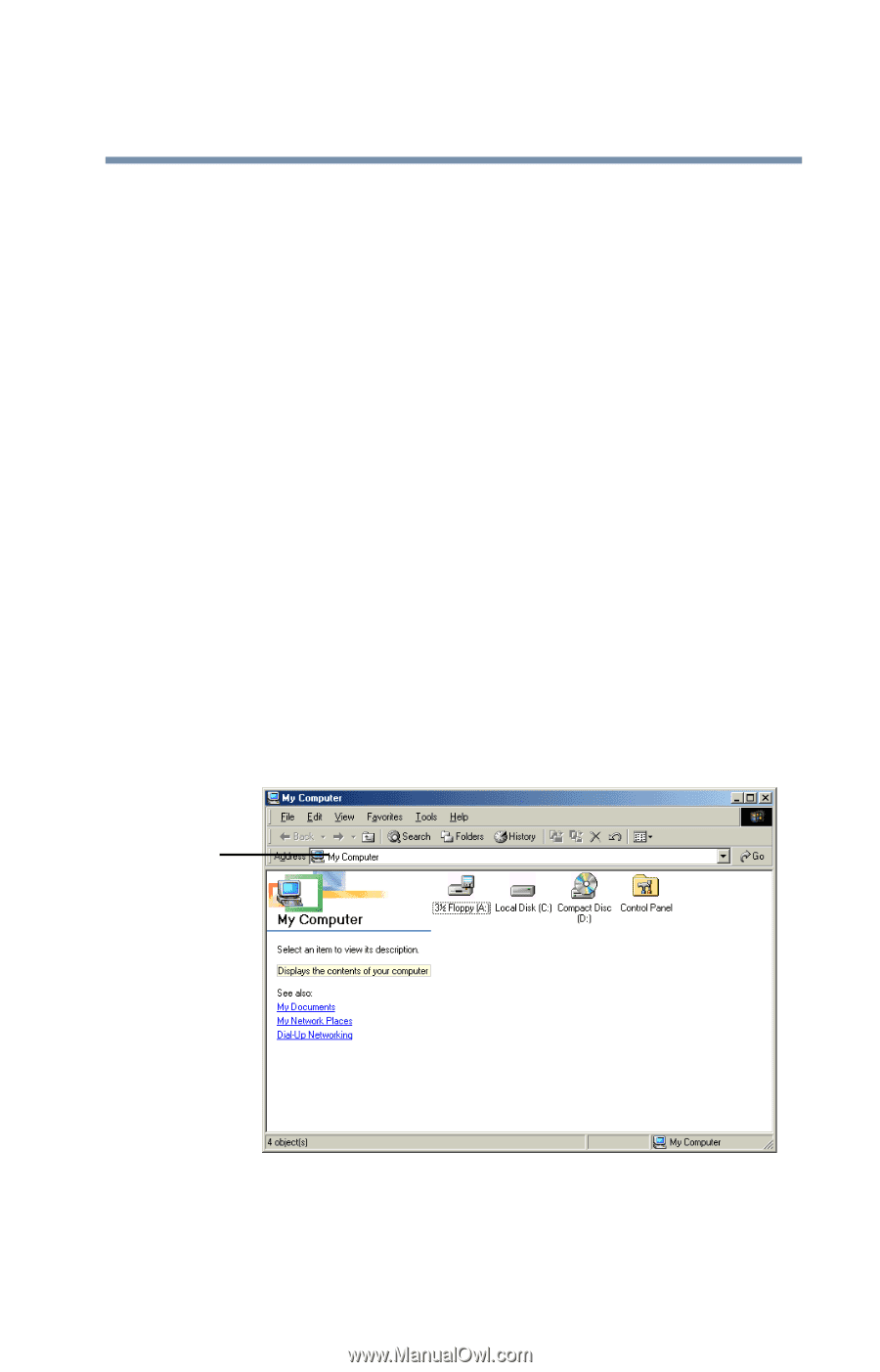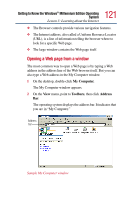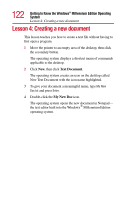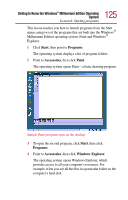Toshiba Satellite 2805-S603 Toshiba Online User's Guide (Windows Me) for Satel - Page 121
Opening a Web from a window, My Computer., Toolbars, Address
 |
View all Toshiba Satellite 2805-S603 manuals
Add to My Manuals
Save this manual to your list of manuals |
Page 121 highlights
121 Getting to Know the Windows® Millennium Edition Operating System Lesson 3: Learning about the Internet ❖ The Browser controls provide various navigation features. ❖ The Internet address, also called a Uniform Resource Locator (URL), is a line of information telling the browser where to look for a specific Web page. ❖ The large window contains the Web page itself. Opening a Web page from a window The most common way to open a Web page is by typing a Web address in the address line of the Web browser itself. But you can also type a Web address in the My Computer window. 1 On the desktop, double-click My Computer. The My Computer window appears. 2 On the View menu, point to Toolbars, then click Address Bar. The operating system displays the address bar. It indicates that you are in "My Computer." Address bar Sample My Computer window