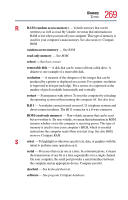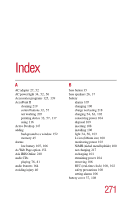Toshiba Satellite 2805-S603 Toshiba Online User's Guide (Windows Me) for Satel - Page 272
CD/DVD/Media Player switch, Card and Socket Services
 |
View all Toshiba Satellite 2805-S603 manuals
Add to My Manuals
Save this manual to your list of manuals |
Page 272 highlights
272 Index latch 38 removing 108 Bootlog.txt file 208 browser 121 buttons AccuPoint II 32, 57 bass 35 CD controls 80 CD Player 85 CD/DVD controls 31, 35, 78, 80, 84 DVD-ROM drive eject 79 Internet 32 next track 35 play/pause 35 power 32 previous track 35 Reset 30 Start 114 stop 35 C calculator 131 caps lock light 33 Card and Socket Services 167 CD control buttons 80 CD Player control panel 85 CD/DVD control buttons 31, 35, 78, 80, 84 stop/eject 82 CD/DVD/Media Player switch 31, 81 CD/DVDs caring for 86 inserting 82 playing 77 removing 85 viewing contents 85 CD-ROM/DVD-ROM safety instructions 7 CD-ROMs using 78 writing 29 CDs 31, 85 inserting 82 problem solving 225 changing main battery 106 channels DMA 213 IRQ 213 Character Map 132 charging main battery 54, 63, 102 RTC (real-time clock) battery 102 checking device properties 215 classic style 148, 150 cleaning AccuPoint II 219 CD/DVDs 86 computer 64 diskettes 76 click 57 closing programs 130 COM port 172 modem connection 172 comfort chair 41 lighting 42 work habits 43 commands Hibernation 90 Shut Down 90 Standby 90, 91 communications ports 172 programs 88 setting up 88 system resources 212 via modem 88 compact discs