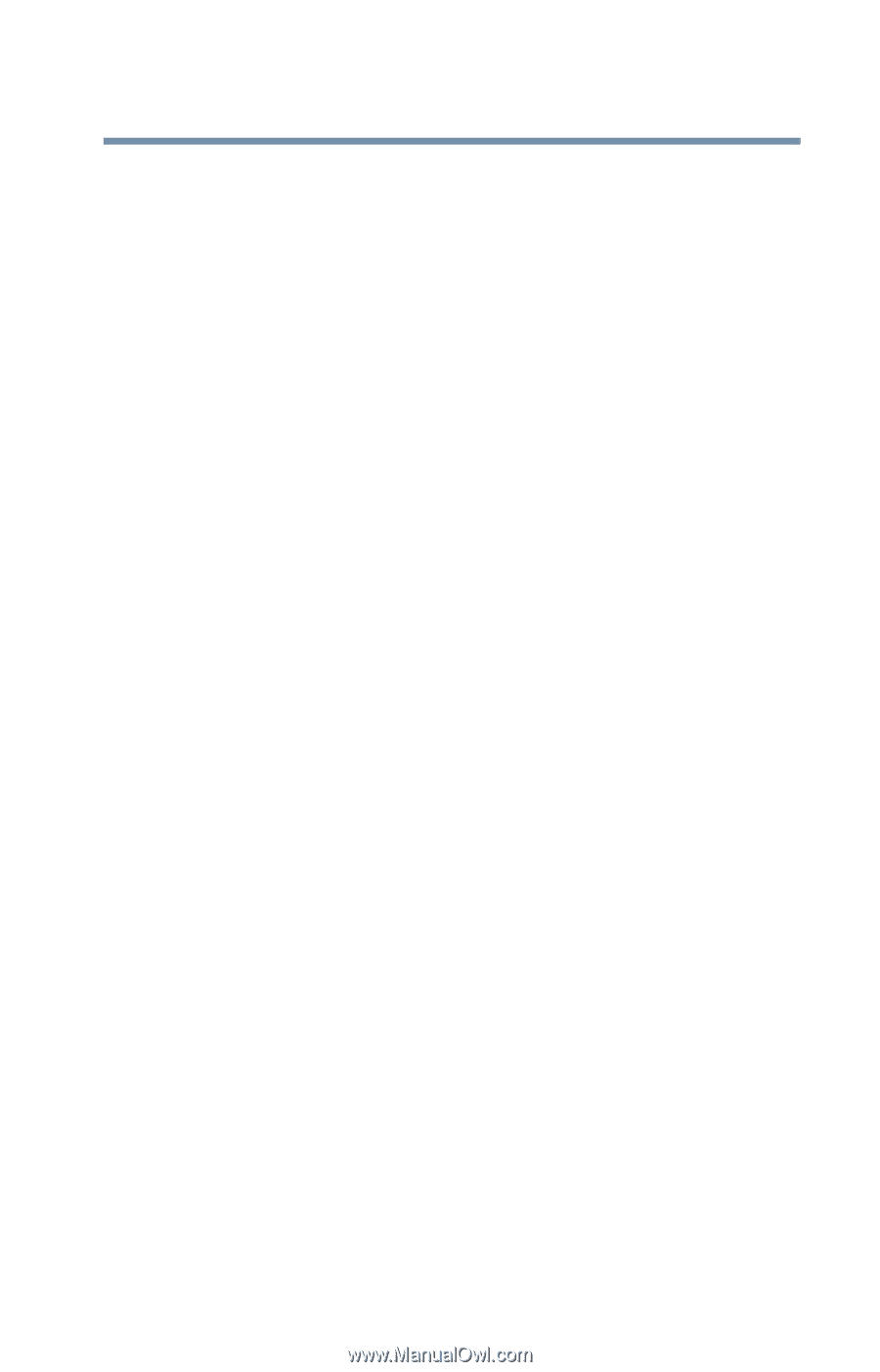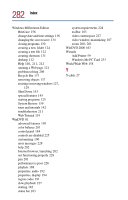Toshiba Satellite 2805-S603 Toshiba Online User's Guide (Windows Me) for Satel - Page 277
CIS Card Information Structure
 |
View all Toshiba Satellite 2805-S603 manuals
Add to My Manuals
Save this manual to your list of manuals |
Page 277 highlights
277 Index Microsoft Windows Millennium Edition 21, 111 minimizing 128 modem determining the COM port 172 FCC requirements 5 port 27, 89 problem solving 237 modem, using 88 modem/LAN cover 38 modes Dynamically Switchable 179 Safe 208 video 253 monitor connecting 155 not working 221 port 26 mouse connecting 50 moving the computer 64 My Computer 116, 117 icon 113 My Documents icon 113 N network connecting to 89 dial-up connection 89 New Folder icon 124 new text document 122 next track button 35 Notepad 123 numeric mode light 33 O object properties 134 on/off light 34 online tours 142 operating system 21 P Paint program 125 parallel port 26 password instant 247 PC Card Card and Socket Services 167 checklist 233 CIS (Card Information Structure) 233 computer stops working 234 eject button 29 errors 235 hot swapping fails 235 inserting 168 lock 30 not recognized 235 problem solving 232, 234 removing 169 replacing 170 slots 30 using 167 PCMCIA (Personal Computer Memory Card International Association) 167 play/pause button 35 playing audio CDs 81 CDs and DVDs 77, 82 Plug and Play 213 pointing device AccuPoint II 32, 57, 117 ports communication 172 modem 27 monitor 26 parallel 26 PS/2 27 USB 27 power