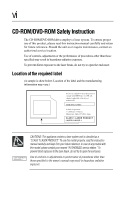Toshiba Tecra 8000 Tecra 8000 Users Guide - Page 10
Using Your Computer in the Office, Hardware Features, Using PC Card slots - memory
 |
View all Toshiba Tecra 8000 manuals
Add to My Manuals
Save this manual to your list of manuals |
Page 10 highlights
x Registering your computer 17 When and how to turn off the computer 17 Chapter 2: Using Your Computer in the Office 21 Using external display devices 21 Connecting the display device 22 Directing the display output when you turn on the computer 24 Adjusting the quality of the external display 25 Video limitations 25 Using an external keyboard 26 Making your external keyboard emulate the Fn key...... 26 Using an external mouse 27 Setting up a PS/2 mouse to work with the AccuPoint in Windows 95 and Windows 98 27 Setting up a PS/2 mouse to work with the Accupoint in Windows NT 28 Using a docking solution 28 Chapter 3: Hardware Features 31 Adding memory 31 Memory module sizes 32 Installing a memory module 33 Removing the memory module 36 Swapping SelectBay modules 37 Removing a module from the SelectBay 37 Inserting a module into the SelectBay 39 Using the secondary battery in the SelectBay 40 Using PC Card slots 42 Inserting PC Cards 42 Removing a PC Card 44 Setting up your PC Card for your computer 44 Using a modem 45 Connecting to a telephone line with an internal modem 45