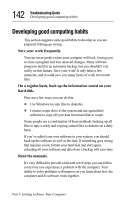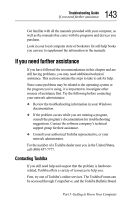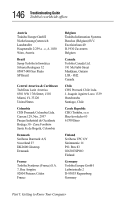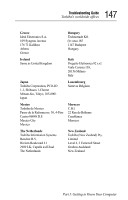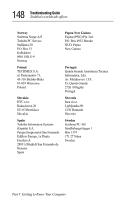Toshiba Tecra 8000 Tecra 8000 Users Guide - Page 168
Toshiba's Bulletin Board Service, Accessing Toshiba online - driver download
 |
View all Toshiba Tecra 8000 manuals
Add to My Manuals
Save this manual to your list of manuals |
Page 168 highlights
144 Troubleshooting Guide If you need further assistance Service (BBS) can be reached free of charge from any PC with a modem. Toshiba's Bulletin Board Service Toshiba's Bulletin Board Service (BBS) is available 24 hours a day, and is free of charge to anyone with a PC and a modem. From Toshiba's BBS, you can download files and obtain other useful information. Set your modem to Toshiba's BBS protocol: Data Bits: 8, Parity: None, Stop Bits: 1 Use this telephone number: (949) 837-4408 Accessing Toshiba online You can reach Toshiba on CompuServe (CIS), or the Internet: ❖ On CompuServe, type go toshiba to access the Toshiba Forum. Along with twenty or so dedicated "Team Toshiba" volunteers, who are online at all hours, Toshiba's technical support staff provides interactive technical support in a "bulletin board" type of forum layout. The Toshiba Forum is further augmented by a huge library of downloadable information files, product specifications, utilities, drivers and software. ❖ Use an Internet browser to access the Internet, then type: www.pcsupport.toshiba.com Part I: Getting to Know Your Computer