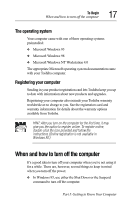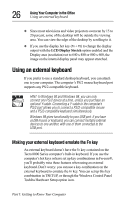Toshiba Tecra 8000 Tecra 8000 Users Guide - Page 45
Using Your Computer in the Office, Using external display devices - internet connection
 |
View all Toshiba Tecra 8000 manuals
Add to My Manuals
Save this manual to your list of manuals |
Page 45 highlights
Using Your Computer in the Office Your Tecra 8000 Series computer was designed to be easy to use when you travel. However, it's so powerful you can use it as your main office computer. This chapter describes how to connect devices that can increase the capabilities of your machine. Using external display devices Your Tecra 8000 Series computer comes with a built-in LCD display, but you can also connect three different types of external display devices to one of two available video ports: ❖ A television (via the composite video out port) TECHNICAL NOTE: In Windows 98, you don't have to have an Internet connection to watch cable or broadcast TV, but you must purchase a compatible TV tuner card. 21

21
Using Your
Computer in the
mputer in the
Office
Your Tecra 8000 Series computer was designed to be easy to use
when you travel. However, it’s so powerful you can use it as your
main office computer.
This chapter describes how to connect devices that can increase
the capabilities of your machine.
Using external display devices
Your Tecra 8000 Series computer comes with a built-in LCD
display, but you can also connect three different types of external
display devices to one of two available video ports:
❖
A television (via the composite video out port)
TECHNICAL NOTE: In Windows 98, you don’t have to have
an Internet connection to watch cable or broadcast TV, but
you must purchase a compatible TV tuner card.