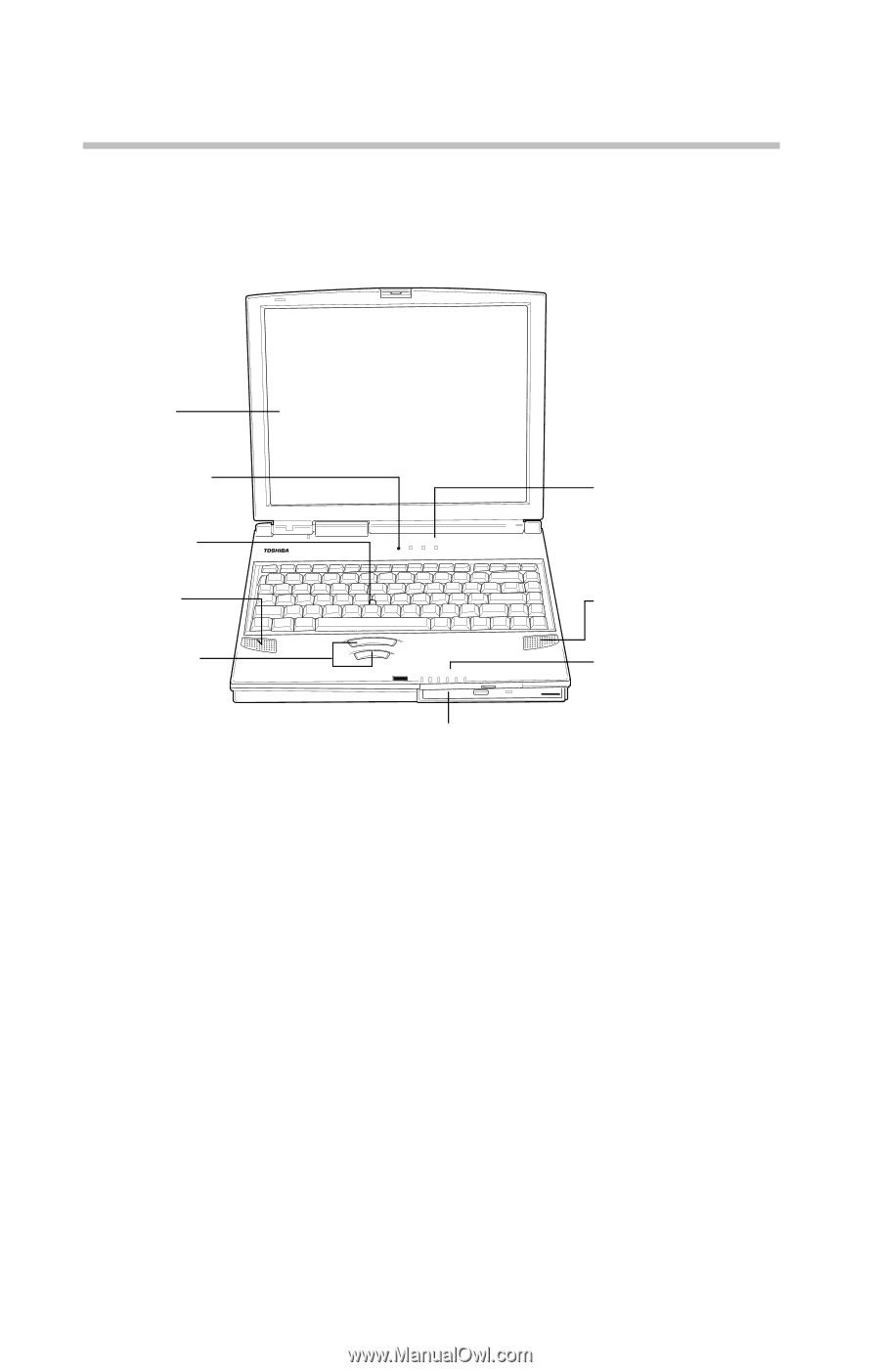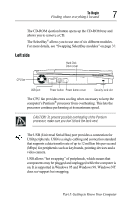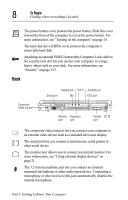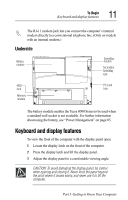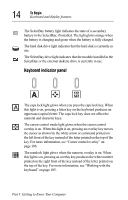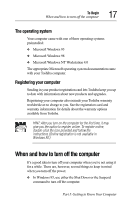Toshiba Tecra 8000 Tecra 8000 Users Guide - Page 36
Front with the display panel open, Part I: Getting to Know Your Computer
 |
View all Toshiba Tecra 8000 manuals
Add to My Manuals
Save this manual to your list of manuals |
Page 36 highlights
12 To Begin Keyboard and display features Front with the display panel open Screen Microphone Keyboard indicator panel AccuPoint Speaker Speaker AccuPoint buttons System indicator panel SelectBay (with module installed) The computer's screen is a liquid crystal display (LCD) that provides clear, sharp images. The built-in microphone lets you record sounds and speak through the telephone modem. The lights on the keyboard indicator panel provide information about various keyboard functions. See "Keyboard indicator panel" on page 14 for a description of the panel lights. The AccuPoint®pointing device combines the function of a mouse with the convenience of never having to remove your hands from the keyboard. The speakers let you hear stereo audio played from a CD or DVD in addition to the system alarms and sounds associated with your software. Part I: Getting to Know Your Computer