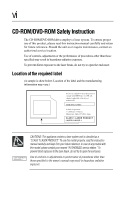Toshiba Tecra 8000 Tecra 8000 Users Guide - Page 9
Contents - battery
 |
View all Toshiba Tecra 8000 manuals
Add to My Manuals
Save this manual to your list of manuals |
Page 9 highlights
Contents Part I: Getting to Know Your Computer Chapter 1: To Begin 1 Making sure you have everything 1 Selecting a place to work 1 Keeping the computer comfortable 2 Keeping yourself comfortable 3 Finding where everything's located 6 Front with the display panel closed 6 Left side 7 Back 8 Right side 10 Underside 11 Keyboard and display features 11 Front with the display panel open 12 Indicator panels 13 Attaching other components 15 Preparing the battery 15 Turning on the computer 15 The operating system 17 ix

ix
Contents
Part I: Getting to Know Your Computer
Chapter 1: To Begin
......................................................................
1
Making sure you have everything
..........................................
1
Selecting a place to work
........................................................
1
Keeping the computer comfortable
...................................
2
Keeping yourself comfortable
............................................
3
Finding where everything’s located
........................................
6
Front with the display panel closed
...................................
6
Left side
................................................................................
7
Back
......................................................................................
8
Right side
...........................................................................
10
Underside
...........................................................................
11
Keyboard and display features
.............................................
11
Front with the display panel open
....................................
12
Indicator panels
.................................................................
13
Attaching other components
................................................
15
Preparing the battery
.............................................................
15
Turning on the computer
......................................................
15
The operating system
.......................................................
17