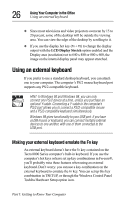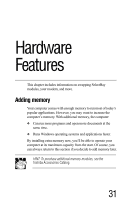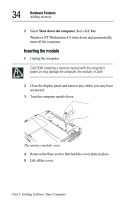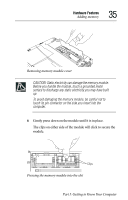Toshiba Tecra 8000 Tecra 8000 Users Guide - Page 55
Hardware Features, Adding memory
 |
View all Toshiba Tecra 8000 manuals
Add to My Manuals
Save this manual to your list of manuals |
Page 55 highlights
Hardware Features This chapter includes information on swapping SelectBay modules, your modem, and more. Adding memory Your computer comes with enough memory to run most of today's popular applications. However, you may want to increase the computer's memory. With additional memory, the computer: ❖ Can run more programs and open more documents at the same time. ❖ Runs Windows operating systems and applications faster. By installing extra memory now, you'll be able to operate your computer at its maximum capacity from the start. Of course, you can always return to this section if you decide to add memory later. HINT: To purchase additional memory modules, see the Toshiba Accessories Catalog. 31
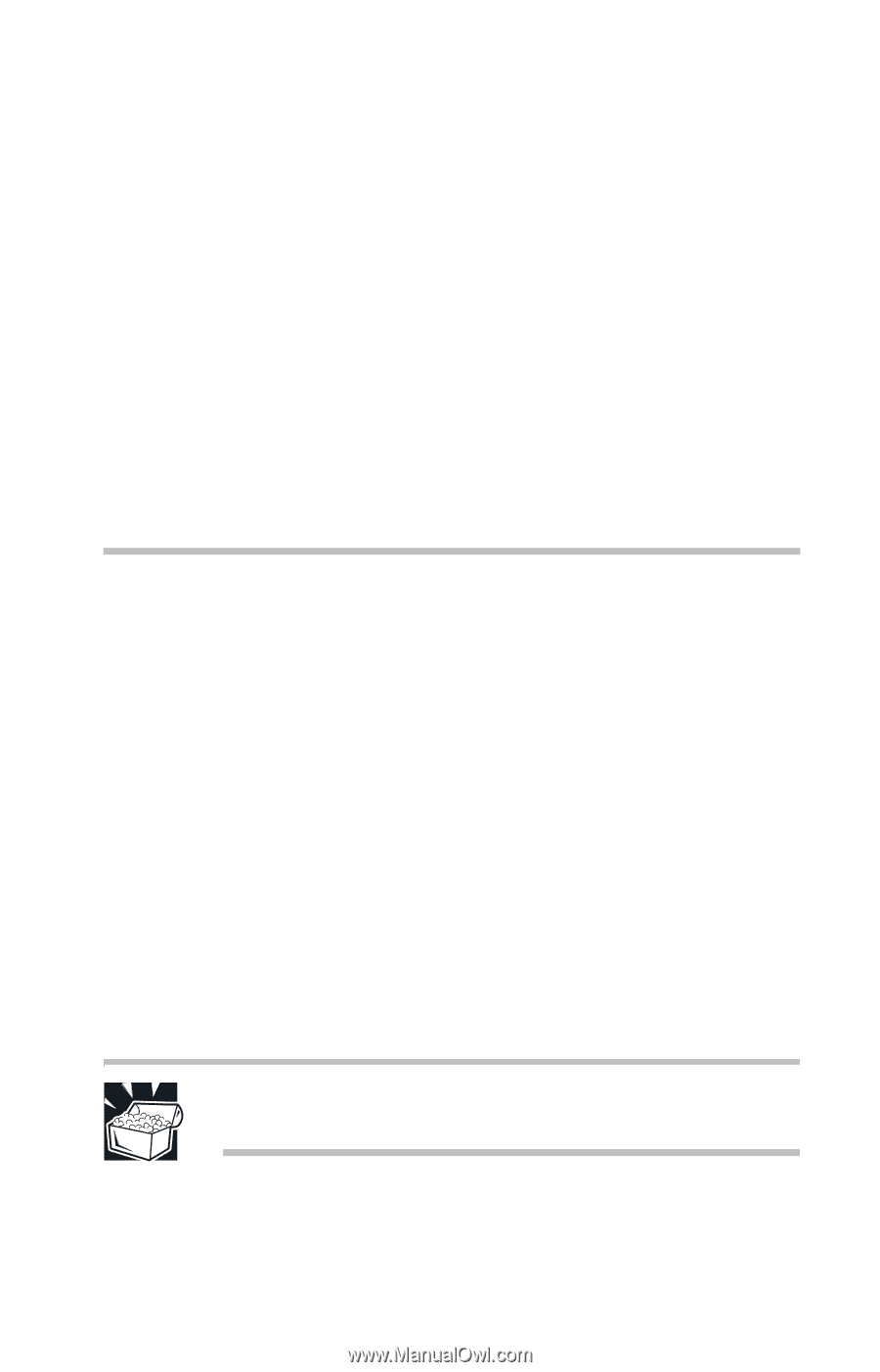
31
Hardware
Features
This chapter includes information on swapping SelectBay
modules, your modem, and more.
Adding memory
Your computer comes with enough memory to run most of today’s
popular applications. However, you may want to increase the
computer’s memory. With additional memory, the computer
:
❖
Can run more programs and open more documents at the
same time.
❖
Runs Windows operating systems and applications faster.
By installing extra memory now, you’ll be able to operate your
computer at its maximum capacity from the start. Of course, you
can always return to this section if you decide to add memory later.
HINT: To purchase additional memory modules, see the
Toshiba Accessories Catalog
.