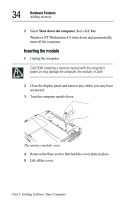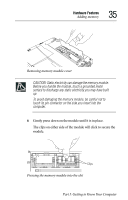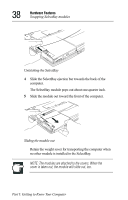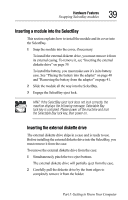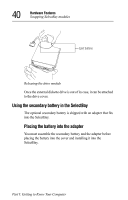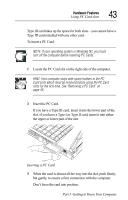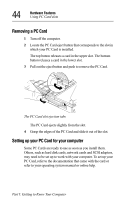Toshiba Tecra 8000 Tecra 8000 Users Guide - Page 63
Inserting a module into the SelectBay, Part I: Getting to Know Your Computer
 |
View all Toshiba Tecra 8000 manuals
Add to My Manuals
Save this manual to your list of manuals |
Page 63 highlights
Hardware Features Swapping SelectBay modules 39 Inserting a module into the SelectBay This section explains how to install the module and its cover into the SelectBay. 1 Snap the module into the cover, if necessary. To install the external diskette drive, you must remove it from its external casing. To remove it, see "Inserting the external diskette drive" on page 39. To install the battery, you must make sure it's in its battery case. See "Placing the battery into the adapter" on page 40 and "Removing the battery from the adapter" on page 41. 2 Slide the module all the way into the SelectBay. 3 Engage the SelectBay eject lock. HINT: If the SelectBay eject lock does not lock correctly, the machine displays the following message: Selectable Bay lock key is unlocked. Please power off the machine and lock the Selectable Bay lock key, then power on. Inserting the external diskette drive The external diskette drive ships in a case and is ready to use. Before installing the external diskette drive into the SelectBay, you must remove it from the case. To remove the external diskette drive from the case: 1 Simultaneously pinch the two eject buttons. The external diskette drive will partially eject from the case. 2 Carefully pull the diskette drive by the front edges to completely remove it from the holder. Part I: Getting to Know Your Computer