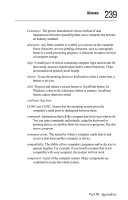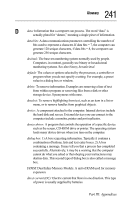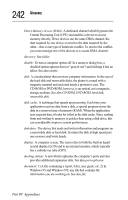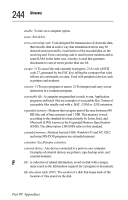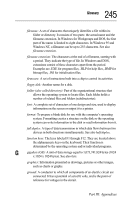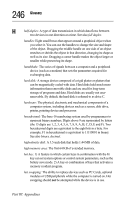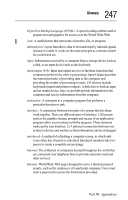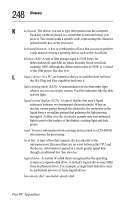Toshiba Tecra 8000 Tecra 8000 Users Guide - Page 267
EDO DRAM Extended Data Output Dynamic Random Access, half duplex, full
 |
View all Toshiba Tecra 8000 manuals
Add to My Manuals
Save this manual to your list of manuals |
Page 267 highlights
243 Glossary documentation: The set of manuals and/or other instructions written for the users of a computer system or program. Computer system documentation typically includes procedural and tutorial information as well as descriptions of system functions. double-click: To press the AccuPoint button or mouse button rapidly twice without moving the AccuPoint or mouse. In Windows, refers to the primary AccuPoint button or left mouse button, unless otherwise stated. double-density disk: A 3.5-inch disk that can hold up to 720 KB of information (half the capacity of a high-density disk). download: 1) To receive a file from another computer through a modem. 2) To transmit font data from the computer to a printer. See also upload. dpi: Dots per inch. The number of ink dots printed per linear inch. For example, a printer specification of 300 x 300 dpi means that the printer can make 300 dots per inch both vertically and horizontally. drag: To hold down the AccuPoint button or mouse button while moving the cursor. In Windows, refers to the primary AccuPoint button or left mouse button, unless otherwise stated. driver: See device driver. duplex: The method used to transmit data in both directions between two devices. Synonymous with full duplex. See also half duplex, full duplex. DVD-ROM: A very high-capacity storage medium that uses laser optics for reading data. The computer can read data from these discs, but cannot write data to the discs. Each disc can hold as much data as several CD-ROMs. E EDO DRAM (Extended Data Output Dynamic Random Access Memory): A new DRAM technology that increases the memory performance of your computer. It provides the following advantages over previous types of DRAM: 1) shorter Page Mode cycle times, 2) increased peak bandwidth, and 3) simplified constraints on access timing. emulation: A technique in which a device or program imitates another device or program. Part III: Appendixes