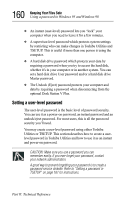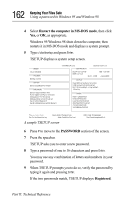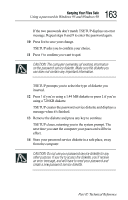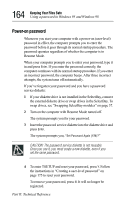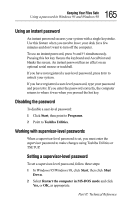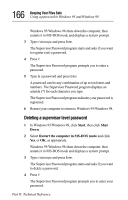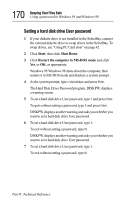Toshiba Tecra 8000 Tecra 8000 Users Guide - Page 189
Using an instant password, Disabling the password, Working with supervisor-level passwords, Start
 |
View all Toshiba Tecra 8000 manuals
Add to My Manuals
Save this manual to your list of manuals |
Page 189 highlights
165 Keeping Your Files Safe Using a password in Windows 95 and Windows 98 Using an instant password An instant password secures your system with a single keystroke. Use this feature when you need to leave your desk for a few minutes and don't want to turn off the computer. To use an instant password, press Fn and F1 simultaneously. Pressing this hot key freezes the keyboard and AccuPoint and blanks the screen. An instant password has no effect on an optional serial mouse or trackball. If you have not registered a user-level password, press Enter to unlock your system. If you have registered a user-level password, type your password and press Enter. If you enter the password correctly, the computer returns to where it was when you pressed the hot key. Disabling the password To disable a user-level password: 1 Click Start, then point to Programs. 2 Point to Toshiba Utilities. Working with supervisor-level passwords When a supervisor-level password is set, you must enter the supervisor password to make changes using Toshiba Utilities or TSETUP. Setting a supervisor-level password To set a supervisor-level password, follow these steps: 1 In Windows 95/Windows 98, click Start, then click Shut Down. 2 Select Restart the computer in MS-DOS mode and click Yes, or OK, as appropriate. Part II: Technical Reference