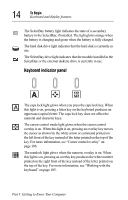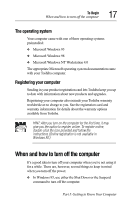Toshiba Tecra 8000 Tecra 8000 Users Guide - Page 42
in TSETUP using the Panel Close Alarm option. In Windows, In Windows 98
 |
View all Toshiba Tecra 8000 manuals
Add to My Manuals
Save this manual to your list of manuals |
Page 42 highlights
18 To Begin When and how to turn off the computer ❖ In Windows 98, use either Shut Down or Standby command to turn off the computer. ❖ In Windows NT, use the Shut Down command. If you plan to leave the computer off for more than eight hours, use the Shut Down command. ❖ Don't turn off the power if the hard disk drive light or the SelectBay drive light on the system indicator panel is on. Doing so may damage your hard disk, diskette drive or DVD/ CD-ROM drive. ❖ If you close the display panel while the computer is on, it beeps. In Windows 95 and Windows 98, you can turn off this alarm in TSETUP using the Panel Close Alarm option. In Windows NT, you can use System Setup to set the Panel Close Alarm option to Disabled. Part I: Getting to Know Your Computer