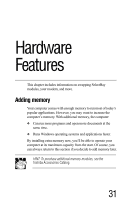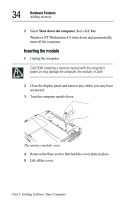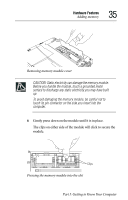Toshiba Tecra 8000 Tecra 8000 Users Guide - Page 56
Memory module sizes, Hardware Features
 |
View all Toshiba Tecra 8000 manuals
Add to My Manuals
Save this manual to your list of manuals |
Page 56 highlights
32 Hardware Features Adding memory Memory module sizes Additional memory is easy to install. Memory modules come in the following sizes: ❖ 32 MB ❖ 64 MB ❖ 128 MB The computer has two memory expansion slots. The following table shows the possible memory configurations: Memory Module Total Memory Size (slot A) 32 MB 32 MB Memory Module Size (slot B) none 64 MB 64 MB 32 MB none 32 MB 96 MB 64 MB 32 MB 32 MB 64 MB 128 MB 128 MB 64 MB 0 MB 64 MB 160 MB 32 MB 128 MB 128 MB 32 MB 192 MB 128 MB 64 MB 64 MB 128 MB 256 MB 128 MB 128 MB Part I: Getting to Know Your Computer

Part I: Getting to Know Your Computer
Hardware Features
Adding memory
32
Memory module sizes
Additional memory is easy to install. Memory modules come in
the following sizes:
❖
32 MB
❖
64 MB
❖
128 MB
The computer has two memory expansion slots. The following
table shows the possible memory configurations:
Total Memory
Memory Module
Size (slot A)
Memory Module
Size (slot B)
32 MB
32 MB
none
64 MB
64 MB
none
32 MB
32 MB
96 MB
64 MB
32 MB
32 MB
64 MB
128 MB
128 MB
0 MB
64 MB
64 MB
160 MB
32 MB
128 MB
128 MB
32 MB
192 MB
128 MB
64 MB
64 MB
128 MB
256 MB
128 MB
128 MB