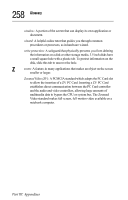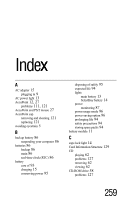Toshiba Tecra 8000 Tecra 8000 Users Guide - Page 279
The Electronic Industries Association EIA interface, resolution, restart, Resume Mode, RJ-11
 |
View all Toshiba Tecra 8000 manuals
Add to My Manuals
Save this manual to your list of manuals |
Page 279 highlights
255 Glossary resolution: A measure of the sharpness of the images that can be produced by a printer or displayed on a screen. For a printer, resolution is expressed in dots per inch (dpi). For a screen, it is expressed as the number of pixels available horizontally and vertically. restart: Resetting a computer without turning it off (also called "warm boot" or "soft reset"). To restart the computer while it is on, press Ctrl + Alt + Del or use the reset button. In Windows 95 and Windows NT, you can also use the Restart option on the Shut Down menu. See also boot. Resume Mode: A feature supplied by Toshiba that lets you turn off the power to your notebook computer without exiting from the applications you are using. Resume Mode retains your data and the details of your screen display in RAM. When you turn the computer on again, you automatically return to the point in your work at which you left off. Windows 95 or Windows NT has a similar feature called Suspend, but Resume Mode is available whatever operating system you are using. RJ-11: A modular telephone connector used on most telephone networks and direct-connect modems. root directory: The directory on a disk at the "top" of the directory structure. All subdirectories on the disk connect directly or indirectly to the root directory. RS-232-C: The Electronic Industries Association (EIA) interface standard for asynchronous communication. It defines control, data and status signals for cables connecting computers with printers and other peripheral devices. S select: To highlight text or display handles around graphics. serial: The handling of data bits one after the other. serial communications: A communications technique that uses as few as two interconnecting wires to send bits one after another. serial interface: An interface between systems or system components in which information is transmitted sequentially, one bit at a time. The transmitted bits are reassembled, at the receiving component. Part III: Appendixes