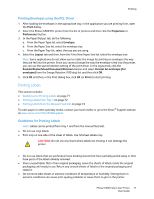Xerox 6500V_N User Guide - Page 66
Driver Drop-Down Title, Printing Options, Specifies the type of print job: Normal Print, Secure Print
 |
View all Xerox 6500V_N manuals
Add to My Manuals
Save this manual to your list of manuals |
Page 66 highlights
Printing Driver Drop-Down Title Copies & Pages Layout Color Matching Paper Handling Paper Feed Cover Page Scheduler Job Type Job Control Printing Options • Copies: Specifies number of copies and whether to collate. • Pages: All, Current, Selection, From x to x, Page range. • Pages per Sheet: Specifies the number of pages to print on each sheet of paper. • Layout Direction: Specifies the order in which to print the pages when printing multiple pages on one sheet of paper. • Border: Specifies the type and width of border to print around each page printed on the sheet of paper. • Two-Sided: When selected, specifies whether to flip the page on the long edge or the short edge (duplex unit required). • ColorSync: This selection allows you to choose a profile from the Profile selection menu. • In printer • Pages To Print: All Pages, Odd Only, Even Only. • Destination paper size: (Active only when Scale to fit paper size is selected.) Specifies the paper size to print to. • Page Order: Automatic, Normal, Reverse. • All pages from: Specifies the tray to print all pages from: Auto Select, Manual Feed Slot, Tray 1, Tray 2 (if installed). • First page from: Specifies the tray from which to print the first page. • Remaining from: Specifies the tray from which to print the remaining pages. • Print Cover Page: None, Before document, After document. When an option other than None is selected, a cover page prints. • Cover Page Type: Classified, Confidential, Secret, Standard, Top Secret, Unclassified. • Billing Info: A field in which you can specify billing information to print on the cover page. • Print Document: Now, At [time], On Hold. • Priority: Urgent, High, Medium, Low. Specifies the type of print job: Normal Print, Secure Print, Proof Print. Secure Print and Proof Print are available with extra RAM memory only. • Account Mode: User, Administrator. • User Settings: Specifies account settings such as name and password. 66 Phaser 6500 Color Laser Printer User Guide