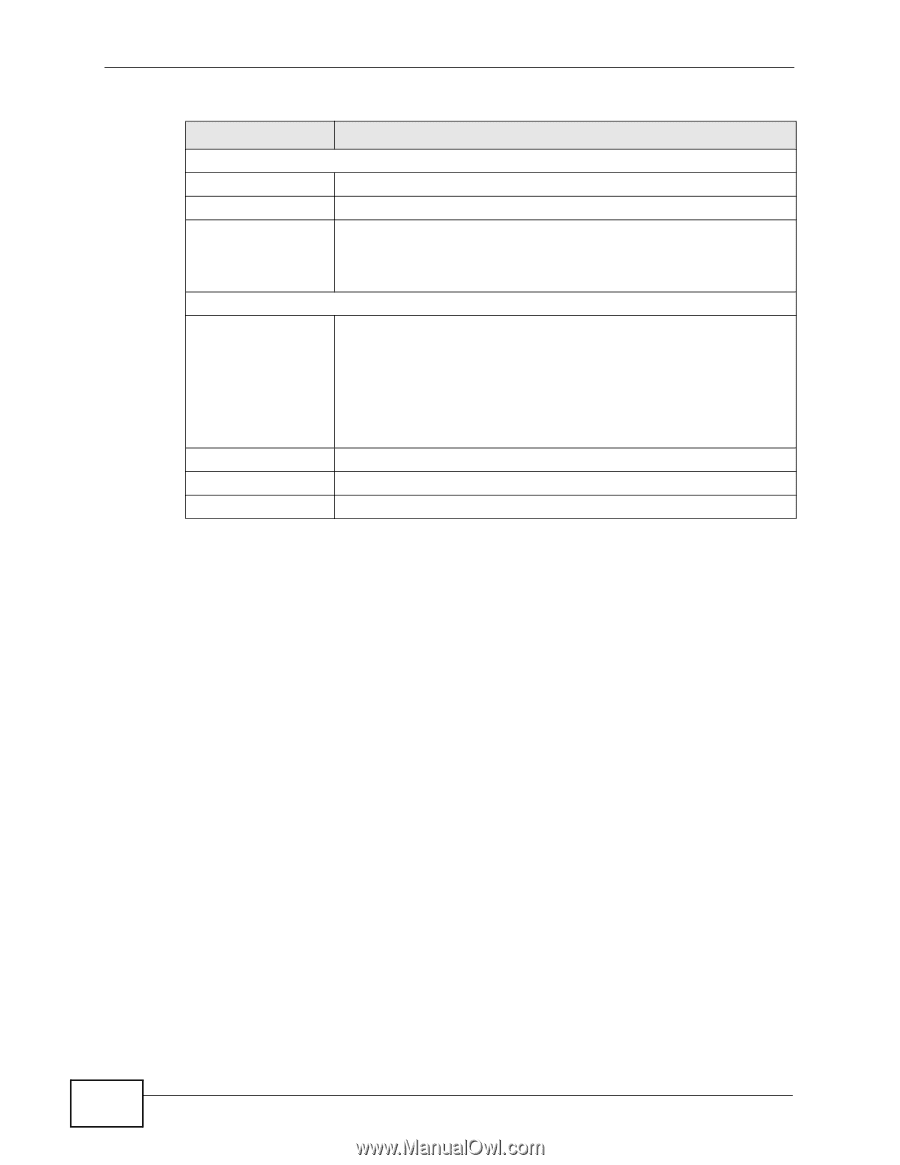ZyXEL MAX-306 User Guide - Page 102
ADVANCED > WAN Configuration > Advanced continued, Table 31
 |
View all ZyXEL MAX-306 manuals
Add to My Manuals
Save this manual to your list of manuals |
Page 102 highlights
Chapter 7 The WAN Configuration Screens Table 31 ADVANCED > WAN Configuration > Advanced (continued) LABEL DESCRIPTION RIP & Multicast Setup RIP Direction Select the RIP direction from None, Both, In Only and Out Only. RIP Version Select the RIP version from RIP-1, RIP-2B and RIP-2M. Multicast IGMP (Internet Group Multicast Protocol) is a network-layer protocol used to establish membership in a multicast group. The WiMAX Device supports both IGMP version 1 (IGMP-v1) and IGMP-v2. Select None to disable it. Windows Networking (NetBIOS over TCP/IP) Allow between LAN and WAN Select this check box to forward NetBIOS packets from the LAN to the WAN and from the WAN to the LAN. If your firewall is enabled with the default policy set to block WAN to LAN traffic, you also need to enable the default WAN to LAN firewall rule that forwards NetBIOS traffic. Allow Trigger Dial Apply Reset Clear this check box to block all NetBIOS packets going from the LAN to the WAN and from the WAN to the LAN. Select this option to allow NetBIOS packets to initiate calls. Click to save your changes. Click to restore your previously saved settings. 102 User's Guide