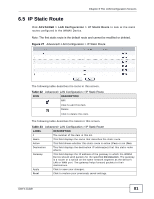ZyXEL MAX-306 User Guide - Page 77
ADVANCED > LAN Configuration > DHCP Setup, Table 19
 |
View all ZyXEL MAX-306 manuals
Add to My Manuals
Save this manual to your list of manuals |
Page 77 highlights
Chapter 6 The LAN Configuration Screens The following table describes the labels in this screen. Table 19 ADVANCED > LAN Configuration > DHCP Setup LABEL DESCRIPTION DHCP Setup Enable DHCP Server Select this if you want the WiMAX Device to be the DHCP server on the LAN. As a DHCP server, the WiMAX Device assigns IP addresses to DHCP clients on the LAN and provides the subnet mask and DNS server information. IP Pool Starting Enter the IP address from which the WiMAX Device begins allocating IP Address addresses, if you have not specified an IP address for the computers on your network in ADVANCED > LAN Configuration > Static DHCP. Pool Size Enter the number of IP addresses to allocate. This number must be at least one and is limited by a subnet mask of 255.255.255.0 (regardless of the subnet the WiMAX Device is in). For example, if the IP Pool Start Address is 10.10.10.10, the WiMAX Device can allocate up to 10.10.10.254, or 245 IP addresses. DNS Server First, Second and Third DNS Server Specify the IP addresses of a maximum of three DNS servers that the network can use. The WiMAX Device provides these IP addresses to DHCP clients. You can specify these IP addresses two ways. From ISP - provide the DNS servers provided by the ISP on the WAN port. User Defined - enter a static IP address. DNS Relay - this setting will relay DNS information from the DNS server obtained by the WiMAX Device. Apply Reset None - no DNS service will be provided by the WiMAX Device. Click to save your changes. Click to restore your previously saved settings. User's Guide 77