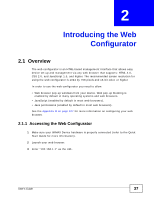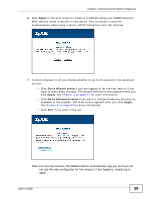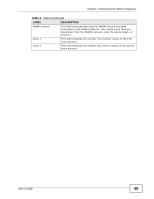ZyXEL MAX-306 User Guide - Page 40
The Reset Button, 2.2 The Main Screen
 |
View all ZyXEL MAX-306 manuals
Add to My Manuals
Save this manual to your list of manuals |
Page 40 highlights
Chapter 2 Introducing the Web Configurator 2.1.2 The Reset Button If you forget your password or cannot access the web configurator, you will need to use the Reset button to reload the factory-default configuration file. This means that you will lose all configurations that you had previously and the password will be reset to "1234". 2.1.2.1 Using The Reset Button 1 Make sure the Power light is on (not blinking). 2 To set the device back to the factory default settings, press the Reset button for ten seconds or until the Power light begins to blink and then release it. When the Power light begins to blink, the defaults have been restored and the device restarts. 3 Reconfigure the WiMAX Device following the steps in your Quick Start Guide. 2.2 The Main Screen When you first log into the web configurator, the Main screen appears. Here you can view a concise summary of your WiMAX Device connection status. This is also the default "home" page for the ZyXEL web configurator and it contains conveniently-placed shortcuts to all of the other screens. Note: Some features in the web configurator may not be available depending on your firmware version and/or configuration. Table 3 Main > Icons ICON DESCRIPTION MAIN Click to return to the Main screen. SETUP Click to go the Setup screen, where you can configure LAN, DHCP and WAN settings. ADVANCED Click to go to the Advanced screen, where you can configure features like Port Forwarding and Triggering, SNTP and so on. 40 User's Guide