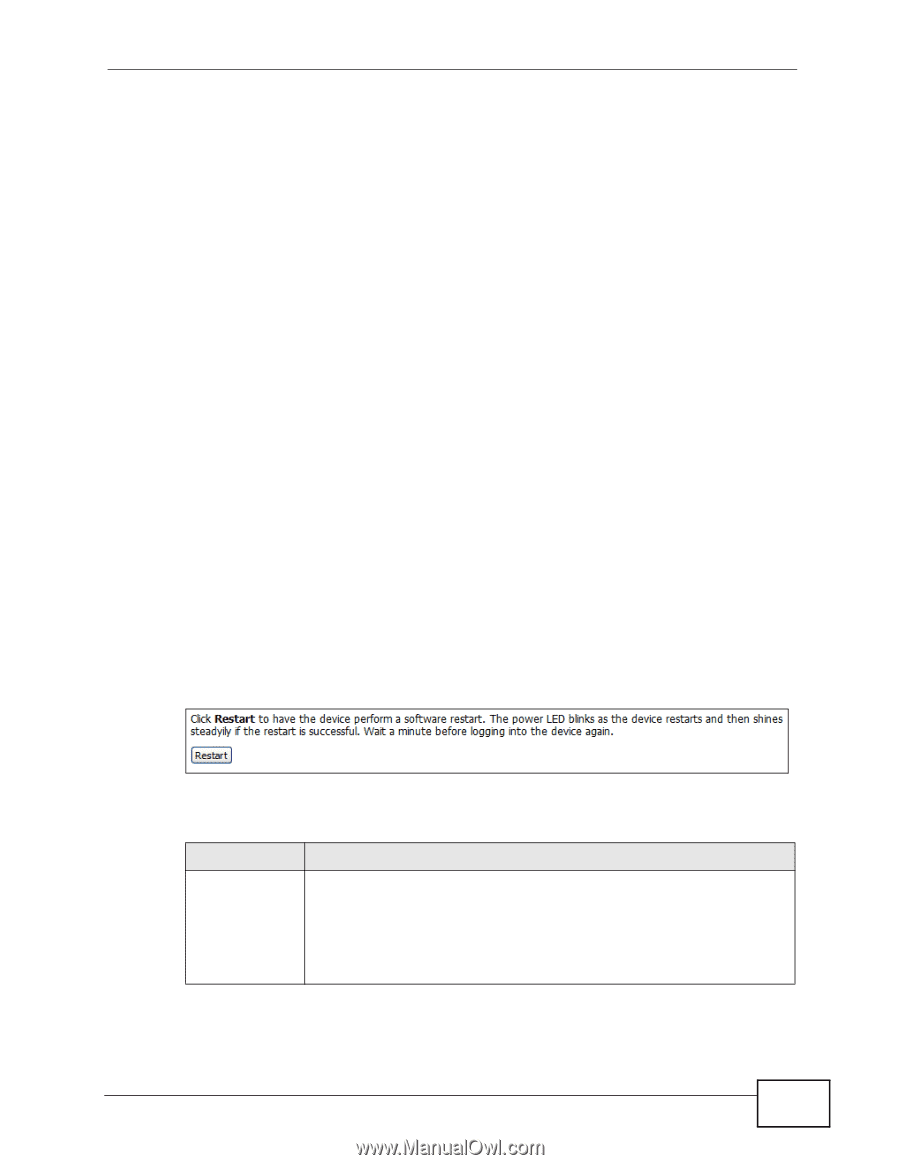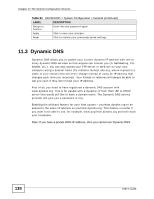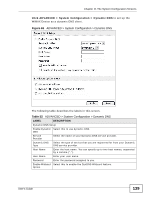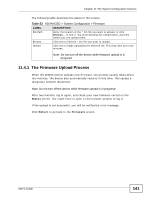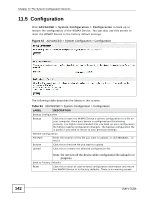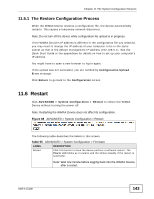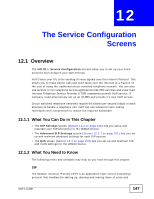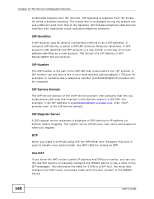ZyXEL MAX-306 User Guide - Page 143
The Restore Configuration Process, 11.6 Restart
 |
View all ZyXEL MAX-306 manuals
Add to My Manuals
Save this manual to your list of manuals |
Page 143 highlights
Chapter 11 The System Configuration Screens 11.5.1 The Restore Configuration Process When the WiMAX Device restores a configuration file, the device automatically restarts. This causes a temporary network disconnect. Note: Do not turn off the device while configuration file upload is in progress. If the WiMAX Device's IP address is different in the configuration file you selected, you may need to change the IP address of your computer to be in the same subnet as that of the default management IP address (192.168.5.1). See the Quick Start Guide or the appendices for details on how to set up your computer's IP address. You might have to open a new browser to log in again. If the upload was not successful, you are notified by Configuration Upload Error message: Click Return to go back to the Configuration screen. 11.6 Restart Click ADVANCED > System Configuration > Restart to reboot the WiMAX Device without turning the power off. Note: Restarting the WiMAX Device does not affect its configuration. Figure 68 ADVANCED > System Configuration > Restart The following table describes the labels in this screen. Table 55 ADVANCED > System Configuration > Firmware LABEL DESCRIPTION Restart Click this button to have the device perform a software restart. The Power LED blinks as it restarts and the shines steadily if the restart is successful. Note: Wait one minute before logging back into the WiMAX Device after a restart. User's Guide 143