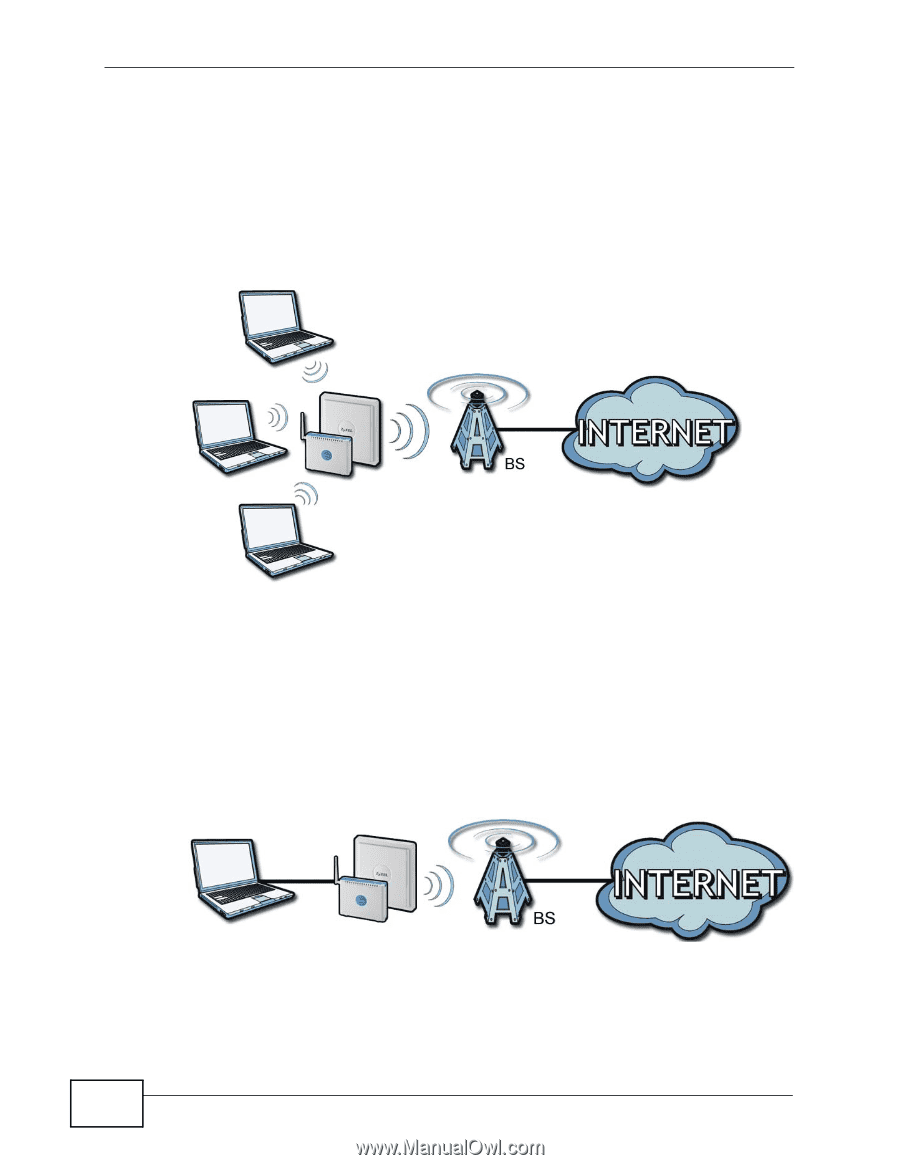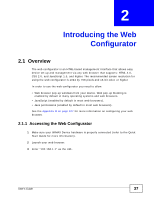ZyXEL MAX-306 User Guide - Page 32
Wi-Fi Access Point, 1.1.2 WiMAX Internet Access,
 |
View all ZyXEL MAX-306 manuals
Add to My Manuals
Save this manual to your list of manuals |
Page 32 highlights
Chapter 1 Getting Started 1.1.1 Wi-Fi Access Point Activate the WiMAX Device's built-in IEEE 802.11g (also known as 'Wi-Fi' or 'WLAN') feature to allow it to function as a wireless Access Point (AP). The illustration below shows a group of notebook computers connecting wirelessly to the WiMAX Device and then to the Internet through a WiMAX base station (BS). Figure 2 WiFi Access Point Wi-Fi WiMAX 1.1.2 WiMAX Internet Access Connect your computer or network directly to the WiMAX Device for WiMAX Internet access. In a wireless metropolitan area network (MAN), the WiMAX Device connects to a nearby WiMAX base station (BS) for Internet access. The following diagram shows a notebook computer equipped with the WiMAX Device connecting to the Internet through a WiMAX base station (BS). Figure 3 WiMAX Device and Base Station When the firewall is on, all incoming traffic from the Internet to your network is blocked unless it is initiated from your network. 32 User's Guide