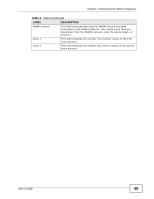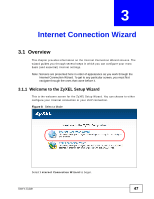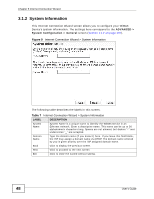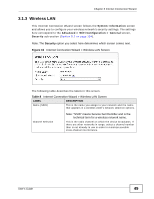ZyXEL MAX-306 User Guide - Page 49
Wireless LAN, Security, Table 8
 |
View all ZyXEL MAX-306 manuals
Add to My Manuals
Save this manual to your list of manuals |
Page 49 highlights
Chapter 3 Internet Connection Wizard 3.1.3 Wireless LAN This Internet Connection Wizard screen follows the System Information screen and allows you to configure your wireless network's security settings. The settings here correspond to the Advanced > WiFi Configuration > General screen, Security sub-section (Section 8.2 on page 104). Note: The Security option you select here determines which screen comes next. Figure 10 Internet Connection Wizard > Wireless LAN Screen The following table describes the labels in this screen. Table 8 Internet Connection Wizard > Wireless LAN Screen LABEL DESCRIPTION Name (SSID) This is the name you assign to your network and the name that appears in a wireless client's network selection options. Channel Selection Note: "SSID" means Service Set IDentifier and is the technical term for a wireless network name. This is the radio channel on which the device broadcasts. If there are other networks in range, select a channel number than is not already in use in order to minimize possible cross-channel interferrence. User's Guide 49