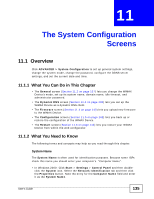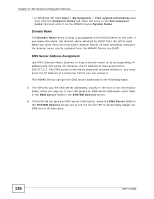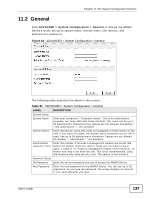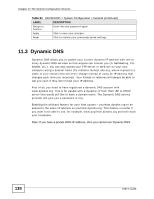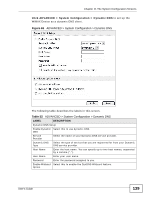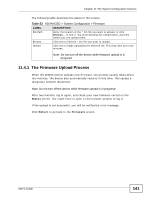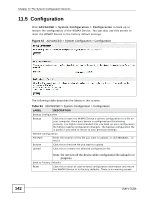ZyXEL MAX-306 User Guide - Page 137
General, ADVANCED > System Configuration > General
 |
View all ZyXEL MAX-306 manuals
Add to My Manuals
Save this manual to your list of manuals |
Page 137 highlights
Chapter 11 The System Configuration Screens 11.2 General Click ADVANCED > System Configuration > General to change the WiMAX Device's mode, set up its system name, domain name, idle timeout, and administrator password. Figure 64 ADVANCED > System Configuration > General The following table describes the labels in this screen. Table 51 ADVANCED > System Configuration > General LABEL DESCRIPTION System Setup System Name Enter your computer's "Computer Name". This is for identification purposes, but some ISPs also check this field. This name can be up to 30 alphanumeric characters long. Spaces are not allowed, but dashes "" and underscores "_" are accepted. Domain Name Enter the domain name entry that is propagated to DHCP clients on the LAN. If you leave this blank, the domain name obtained from the ISP is used. Use up to 38 alphanumeric characters. Spaces are not allowed, but dashes "-" and periods "." are accepted. Administrator Inactivity Timer Enter the number of minutes a management session can be left idle before the session times out. After it times out, you have to log in again. A value of "0" means a management session never times out, no matter how long it has been left idle. This is not recommended. Long idle timeouts may have security risks. The default is five minutes. Password Setup Old Password Enter the current password you use to access the WiMAX Device. New Password Enter the new password for the WiMAX Device. You can use up to 30 characters. As you type the password, the screen displays an asterisk (*) for each character you type. User's Guide 137