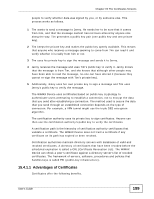ZyXEL MAX-306 User Guide - Page 204
Firewall Setting, 16.2.1 Firewall Rule Directions
 |
View all ZyXEL MAX-306 manuals
Add to My Manuals
Save this manual to your list of manuals |
Page 204 highlights
Chapter 16 The Firewall Screens the Internet. The WiMAX Device can be used to prevent theft, destruction and modification of data, as well as log events, which may be important to the security of your network. The WiMAX Device is installed between the LAN and a WiMAX base station connecting to the Internet. This allows it to act as a secure gateway for all data passing between the Internet and the LAN. The WiMAX Device has one Ethernet (LAN) port. The LAN (Local Area Network) port attaches to a network of computers, which needs security from the outside world. These computers will have access to Internet services such as e-mail, FTP and the World Wide Web. However, "inbound access" is not allowed (by default) unless the remote host is authorized to use a specific service. 16.2 Firewall Setting This section describes firewalls and the built-in WiMAX Device's firewall features. 16.2.1 Firewall Rule Directions Figure 92 Firewall Rule Directions LAN-to-WAN rules are local network to Internet firewall rules. The default is to forward all traffic from your local network to the Internet. You can block certain LAN-to-WAN traffic in the Services screen (click the Services tab). All services displayed in the Blocked Services list box are LANto-WAN firewall rules that block those services originating from the LAN. Blocked LAN-to-WAN packets are considered alerts. Alerts are "higher priority logs" that include system errors, attacks and attempted access to blocked web sites. Alerts appear in red in the View Log screen. You may choose to have alerts e-mailed immediately in the Log Settings screen. 204 User's Guide