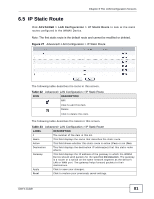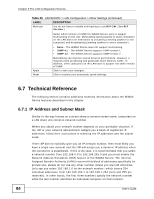ZyXEL MAX-306 User Guide - Page 79
IP Alias, Table 21
 |
View all ZyXEL MAX-306 manuals
Add to My Manuals
Save this manual to your list of manuals |
Page 79 highlights
Chapter 6 The LAN Configuration Screens 6.4 IP Alias Click ADVANCED > LAN Configuration > IP Alias to add subnets on the LAN port. You can also control what routing information is sent and received by each subnet. Figure 26 ADVANCED > LAN Configuration> IP Alias The following table describes the labels in this screen. Table 21 ADVANCED > LAN Configuration> IP Alias LABEL DESCRIPTION IP Alias 1 Select this to add the specified subnet to the LAN port. IP Address Enter the IP address of the WiMAX Device on the subnet. IP Subnet Mask Enter the subnet mask of the subnet. RIP Direction Use this field to control how much routing information the WiMAX Device sends and receives on the subnet. • None - The WiMAX Device does not send or receive routing information on the subnet. • Both - The WiMAX Device sends and receives routing information on the subnet. • In Only - The WiMAX Device only receives routing information on the subnet. • Out Only - The WiMAX Device only sends routing information on the subnet. User's Guide 79