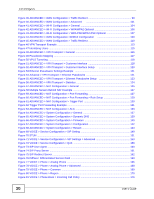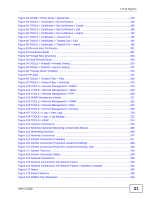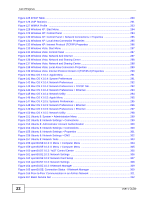Table of Contents
User’s Guide
17
19.1 Overview
..........................................................................................................................
227
19.1.1 What You Can Do in This Chapter
.........................................................................
227
19.1.2 What You Need to Know
........................................................................................
227
19.2 View Logs
........................................................................................................................
229
19.3 Log Settings
.....................................................................................................................
231
19.4 Log Message Descriptions
..............................................................................................
233
Chapter
20
The UPnP Screen
..................................................................................................................
243
20.1 Overview
..........................................................................................................................
243
20.1.1 What You Can Do in This Chapter
.........................................................................
243
20.1.2 What You Need to Know
........................................................................................
243
20.2 UPnP
...............................................................................................................................
244
20.3 Technical Reference
........................................................................................................
245
20.3.1 Installing UPnP in Windows XP
.............................................................................
245
20.3.2 Web Configurator Easy Access
.............................................................................
249
Chapter
21
The Status Screen
.................................................................................................................
253
21.1 Overview
..........................................................................................................................
253
21.2 Status Screen
..................................................................................................................
253
21.2.1 Packet Statistics
.....................................................................................................
258
21.2.2 WiMAX Site Information
.........................................................................................
259
21.2.3 DHCP Table
...........................................................................................................
260
21.2.4 VoIP Statistics
........................................................................................................
261
21.2.5 WiMAX Profile
........................................................................................................
263
Part VI: Troubleshooting and Specifications
....................................
265
Chapter
22
Troubleshooting
....................................................................................................................
267
22.1 Power, Hardware Connections, and LEDs
......................................................................
267
22.2 WiMAX Device Access and Login
...................................................................................
268
22.3 Internet Access
................................................................................................................
270
22.4 Phone Calls and VoIP
......................................................................................................
272
22.5 Reset the WiMAX Device to Its Factory Defaults
............................................................
273
22.5.1 Pop-up Windows, JavaScripts and Java Permissions
...........................................
273
Chapter
23
Product Specifications
.........................................................................................................
275