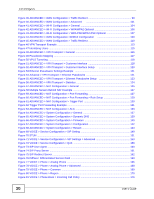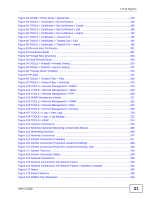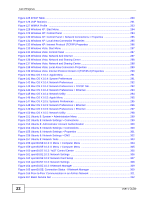List of Figures
User’s Guide
23
Figure 168 Infrastructure WLAN
...........................................................................................................
313
Figure 169
RTS/CTS
...........................................................................................................................
314
Figure 170 WPA(2) with RADIUS Application Example
.......................................................................
323
Figure 171 WPA(2)-PSK Authentication
...............................................................................................
324
Figure 172 Pop-up Blocker
...................................................................................................................
327
Figure 173 Internet Options: Privacy
....................................................................................................
328
Figure 174 Internet Options: Privacy
....................................................................................................
329
Figure 175 Pop-up Blocker Settings
.....................................................................................................
330
Figure 176 Internet Options: Security
...................................................................................................
331
Figure 177 Security Settings - Java Scripting
.......................................................................................
332
Figure 178 Security Settings - Java
......................................................................................................
333
Figure 179 Java (Sun)
..........................................................................................................................
334
Figure 180 Mozilla Firefox: TOOLS > Options
......................................................................................
334
Figure 181 Mozilla Firefox Content Security
.........................................................................................
335
Figure 182 Network Number and Host ID
............................................................................................
338
Figure 183 Subnetting Example: Before Subnetting
............................................................................
341
Figure 184 Subnetting Example: After Subnetting
...............................................................................
342
Figure 185 Conflicting Computer IP Addresses Example
....................................................................
347
Figure 186 Conflicting Computer IP Addresses Example
....................................................................
347
Figure 187 Conflicting Computer and Router IP Addresses Example
..................................................
348
Figure 188 Internet Explorer 7: Certification Error
................................................................................
350
Figure 189 Internet Explorer 7: Certification Error
................................................................................
350
Figure 190 Internet Explorer 7: Certificate Error
...................................................................................
351
Figure 191 Internet Explorer 7: Certificate
............................................................................................
351
Figure 192 Internet Explorer 7: Certificate Import Wizard
....................................................................
352
Figure 193 Internet Explorer 7: Certificate Import Wizard
....................................................................
352
Figure 194 Internet Explorer 7: Certificate Import Wizard
....................................................................
353
Figure 195 Internet Explorer 7: Select Certificate Store
.......................................................................
353
Figure 196 Internet Explorer 7: Certificate Import Wizard
....................................................................
354
Figure 197 Internet Explorer 7: Security Warning
.................................................................................
354
Figure 198 Internet Explorer 7: Certificate Import Wizard
....................................................................
355
Figure 199 Internet Explorer 7: Website Identification
..........................................................................
355
Figure 200 Internet Explorer 7: Public Key Certificate File
...................................................................
356
Figure 201 Internet Explorer 7: Open File - Security Warning
..............................................................
356
Figure 202 Internet Explorer 7: Tools Menu
.........................................................................................
357
Figure 203 Internet Explorer 7: Internet Options
..................................................................................
357
Figure 204 Internet Explorer 7: Certificates
..........................................................................................
358
Figure 205 Internet Explorer 7: Certificates
..........................................................................................
358
Figure 206 Internet Explorer 7: Root Certificate Store
..........................................................................
358
Figure 207 Firefox 2: Website Certified by an Unknown Authority
.......................................................
360
Figure 208 Firefox 2: Page Info
............................................................................................................
361
Figure 209 Firefox 2: Tools Menu
.........................................................................................................
362
Figure 210 Firefox 2: Options
...............................................................................................................
362