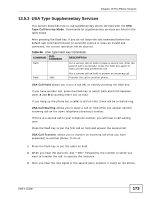ZyXEL MAX-306 User Guide - Page 169
Common, Table 62
 |
View all ZyXEL MAX-306 manuals
Add to My Manuals
Save this manual to your list of manuals |
Page 169 highlights
Chapter 13 The Phone Screens Table 62 VOICE > Phone > Analog Phone > Advanced LABEL DESCRIPTION Back Click this to return to the Analog Phone screen without saving your changes. Apply Click to save your changes. Reset Click to restore your previously saved settings. 13.3 Common Click VOICE > Phone > Common to activate and deactivate immediate dialing. Figure 79 VOICE > Phone > Common The following table describes the labels in this screen. Table 63 VOICE > Phone > Common LABEL DESCRIPTION Active Immediate Dial Select this if you want to use the pound key (#) to tell the WiMAX Device to make the phone call immediately, instead of waiting the number of seconds you selected in the Dialing Interval Select in VOICE > Phone > Analog Phone. Apply Reset If you select this, dial the phone number, and then press the pound key if you do not want to wait. The WiMAX Device makes the call immediately. Click to save your changes. Click to restore your previously saved settings. User's Guide 169