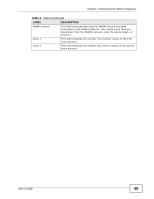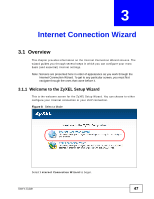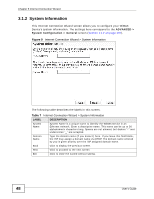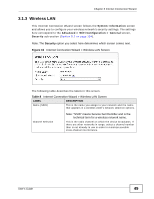ZyXEL MAX-306 User Guide - Page 50
Internet Connection Wizard > Wireless LAN Screen continued, Internet Connection Wizard
 |
View all ZyXEL MAX-306 manuals
Add to My Manuals
Save this manual to your list of manuals |
Page 50 highlights
Chapter 3 Internet Connection Wizard Table 8 Internet Connection Wizard > Wireless LAN Screen (continued) LABEL DESCRIPTION Security Select an encryption method for your network. This is to discourage people from accessing your network without authorization. Choose an encryption method compatible with all of your anticipated network clients. Security Options are: • None - It is not recommended that you use this setting. With no security, anyone who has a wireless device can connect to your network. • Basic (WEP) - This is a basic form of encryption. It is not recommended that you use it as it can be by-passed quite easily. However, because it is one of the original wireless encryption methods, it is the most compatible with older wireless devices. Select this option if you require the widest range of compatibility. • Extend (WPA-PSK with customized key) - This provides both improved data encryption and user authentication. Using PSK, both the WiMAX Device and the connecting client share a common password in order to validate the connection. This type of encryption, while robust, is not as strong as WPA2-PSK. Use this type of security of you do not use a RADIUS server to authenticate user credentials. • Extend (WPA2-PSK with customize key) - This is a newer, more robust version of the WPA encryption standard. It offers slightly better security. Use this option if you do not have RADIUS server on your network to verify user credentials. Back Next Exit The option you select here changes the configuration options on this screen accordingly. For details on the specific security options, see subsequent tables. Click to display the previous screen. Click to proceed to the next screen. Click to close the wizard without saving. 50 User's Guide