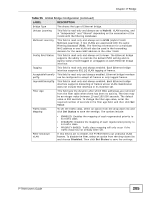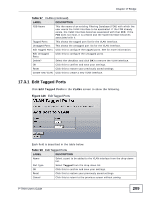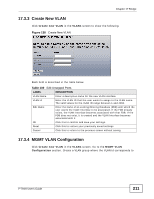ZyXEL P-794H User Guide - Page 207
User Priority to Regenerated Priority Map,
 |
View all ZyXEL P-794H manuals
Add to My Manuals
Save this manual to your list of manuals |
Page 207 highlights
Chapter 17 Bridge Specifiy the number of traffic classes supported by the bridge interface in the Number of Traffic Classes section. The value can be from 1 to 8. Click OK to save your setting. Figure 132 Number of Traffic Classes 17.2.2 User Priority to Regenerated Priority Map Use the User Priority to Regenerated Priority Map section to specify the mapping of user priority in the incoming frames to the regenerated user priority that will be used for Traffic Class mapping, as well as being set in the VLAN tag of the outgoing frame. Figure 133 User Priority to Regenerated Priority Map P-794H User's Guide 207

Chapter 17 Bridge
P-794H User’s Guide
207
Specifiy the number of traffic classes supported by the bridge interface in the
Number of Traffic Classes
section. The value can be from 1 to 8. Click
OK
to
save your setting.
Figure 132
Number of Traffic Classes
17.2.2
User Priority to Regenerated Priority Map
Use the
User Priority to Regenerated Priority Map
section to specify the
mapping of user priority in the incoming frames to the regenerated user priority
that will be used for Traffic Class mapping, as well as being set in the VLAN tag of
the outgoing frame.
Figure 133
User Priority to Regenerated Priority Map